How to configure an integration with Consultation Manager
⚠️ Please note in order to set up this integration you must have Enterprise Administrator permissions within your Consultation Manager System.
This is a two-step process:
-
Integration at the account level (this step only needs to be done once)
-
Integration at the individual project level (this step is done for each project)
Account Level Integration
Log into your Social Pinpoint Admin account.
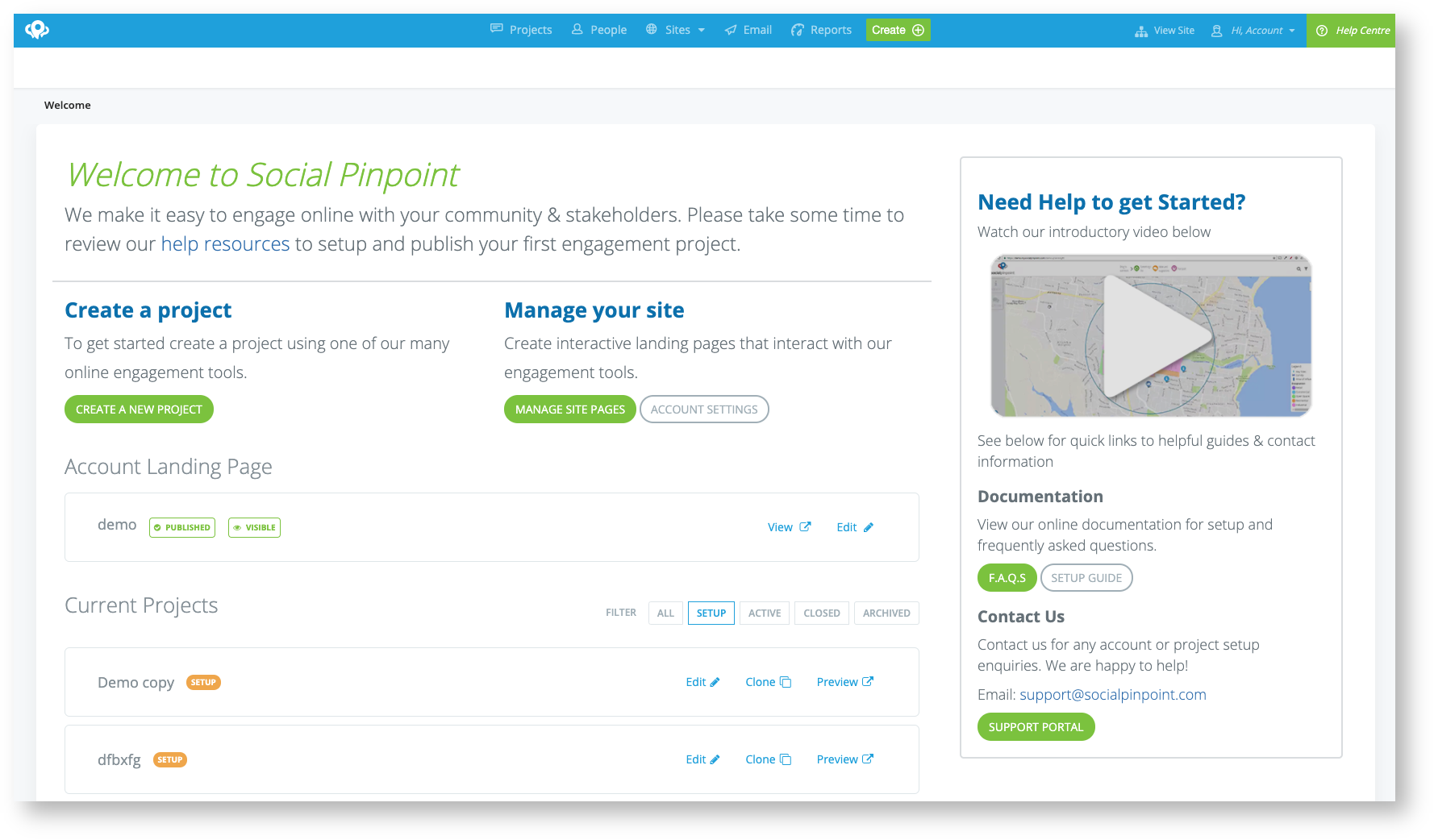
Navigate to 'Manage Account'
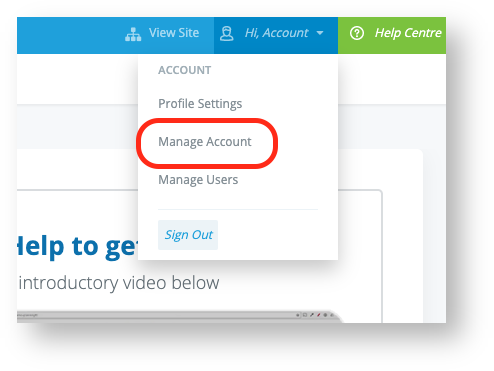
Select 'Integrations'
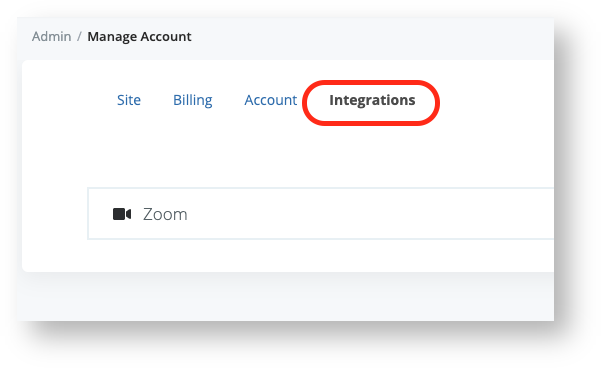
To create a new integration with Consultation Manager, select 'New Integration' and select 'New CM integration'
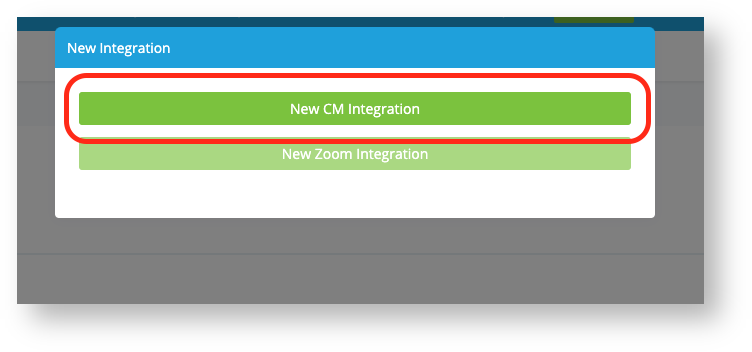
You will now need to enter your CM information to connect.
Name: This can be labeled whatever you like eg. Project name
Token URL: Enter the following URL - https://auth.mysite-preview.com.au/connect/token
Base URL: Enter the following URL - consultationmanager-preview.com
Enterprise: This will be your subdomain
Username: Your CM username
Password: Your CM password
You can then test the connection to ensure it is working and all of the details have been entered correctly. Once complete select 'Submit'.
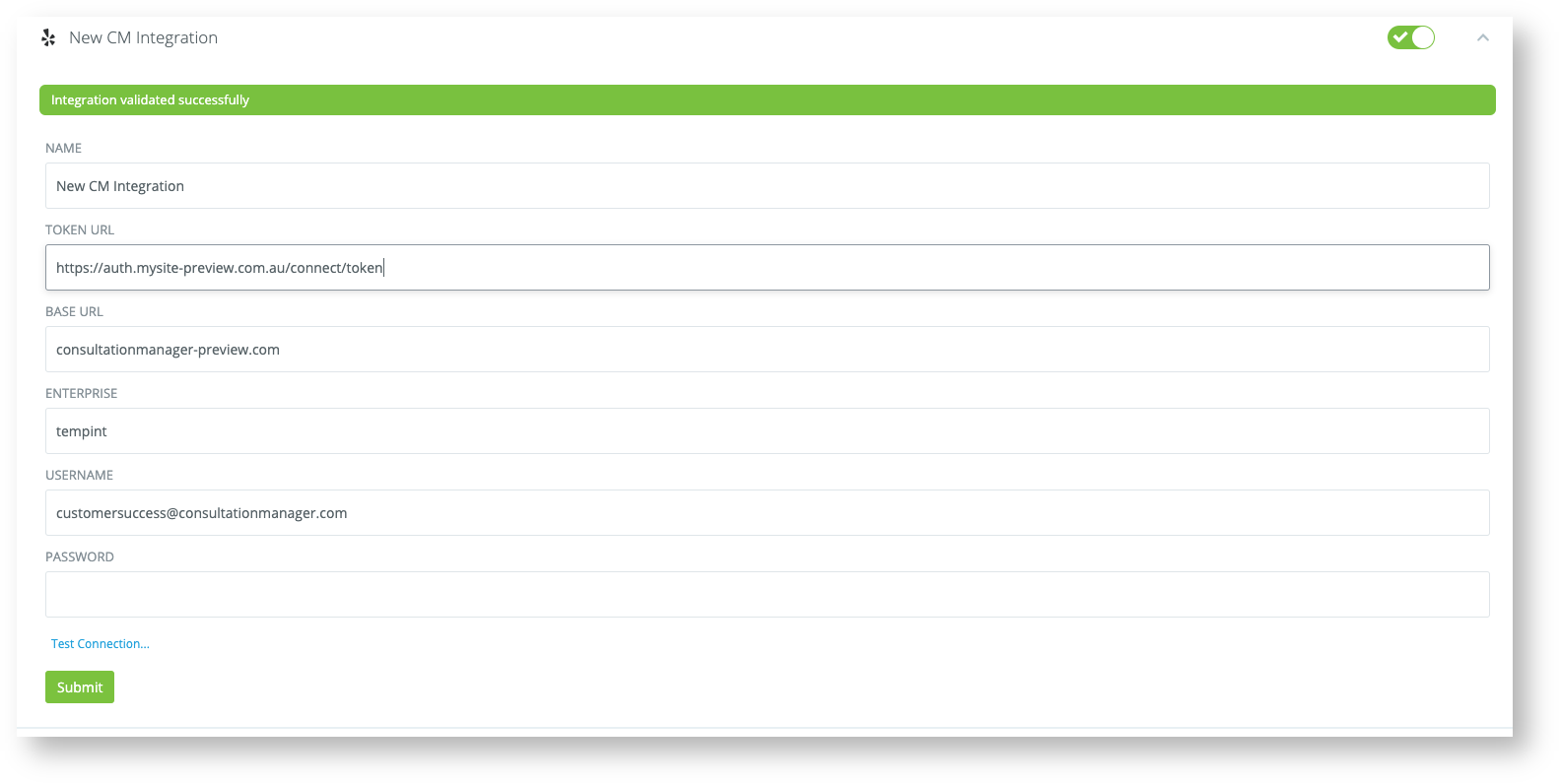
Project Level Integration
You will now be able to map each of your Social Pinpoint projects to the corresponding Consultation Manager project.
Head to the 'Setup' screen for your project and select 'Integrations'
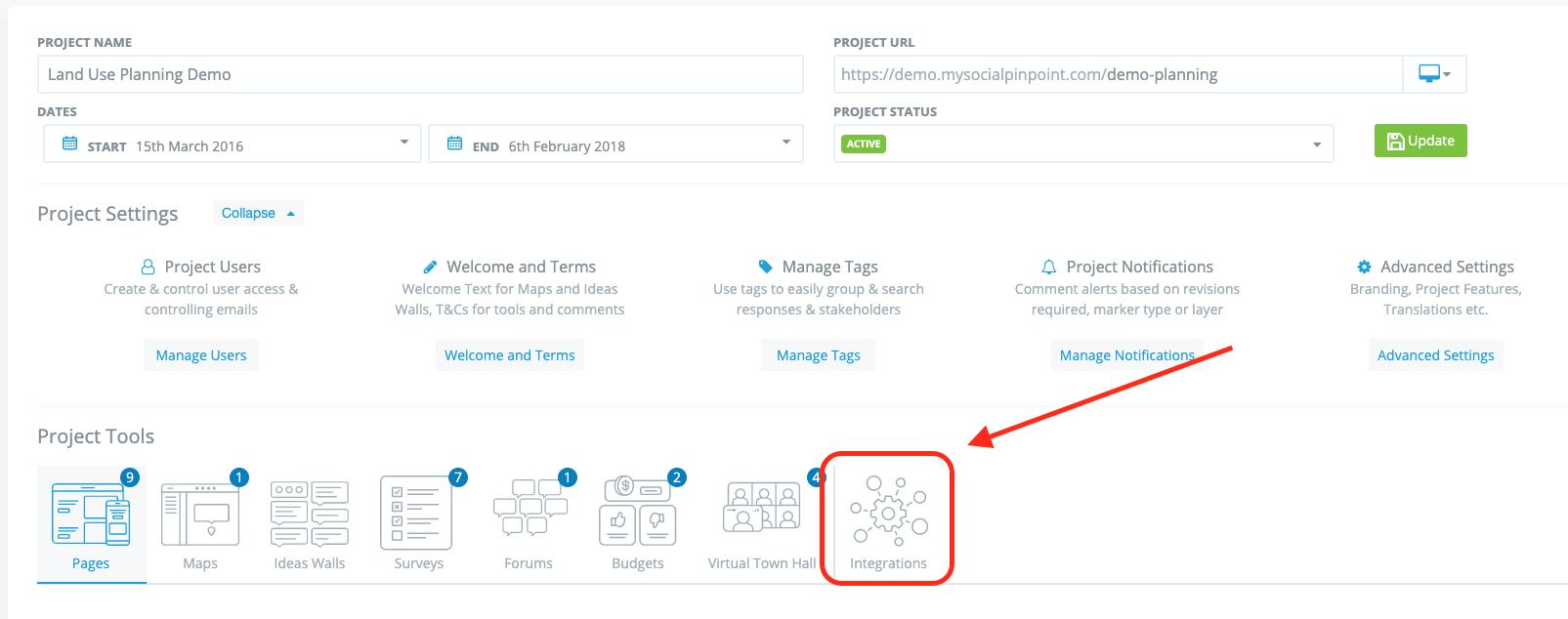
Mapping options will be populated from your Consultation Manager system and can be customised on a project-by-project basis.
Project Mapping: Select your CM Project Name
Comment & Survey Response mapping: These are the event types in CM that these fields will be mapped to.
Once mapped, select 'Submit'
Please note: Marker field, Place field, sentiment and tag field. These are advanced fields and will create new framework (classifications) in CM.
Contact your CSM to discuss mapping these fields if required.

Your CM integration setup, is now complete.
⚠️For additional support with Consultation Manager integrations, please visit http://help.consultationmanager.com/ or contact your CSM.
