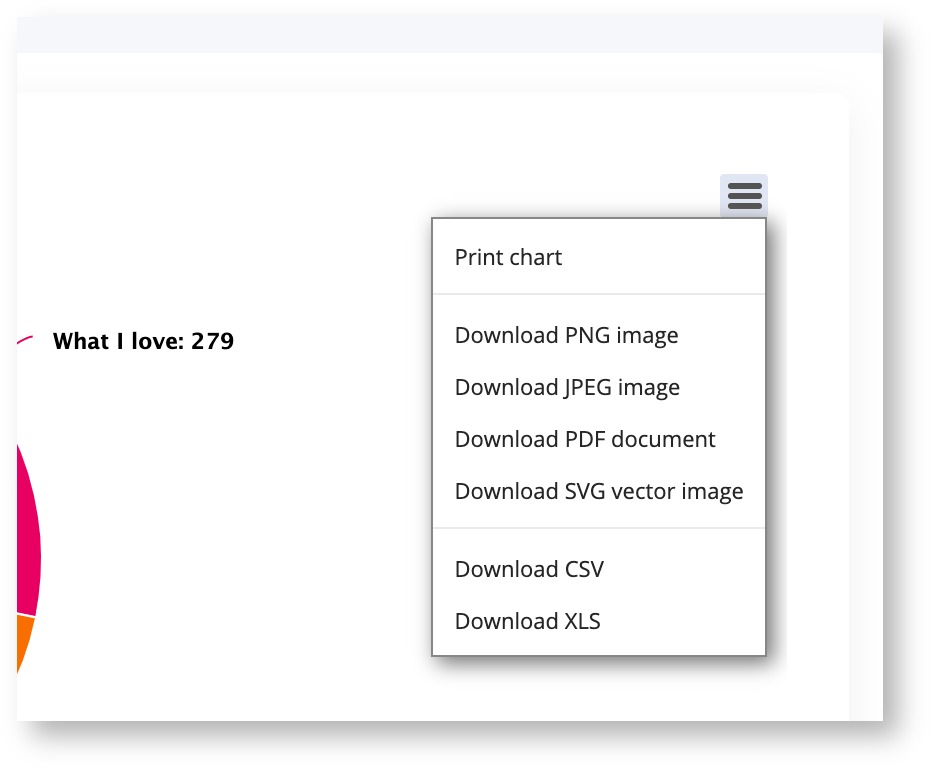Project Reports can provide visual insight into the feedback you have received on your project.
To access your Project Report;
-
Log in to your Social Pinpoint Admin site
-
Follow the guide below to configure the various settings and options.
Log in to your Social Pinpoint Admin site
Follow the guide below to configure the various settings and options.
As an Account Admin, you can view account-wide reports to see how projects are tracking.
Select reports in the blue bar in the top menu.
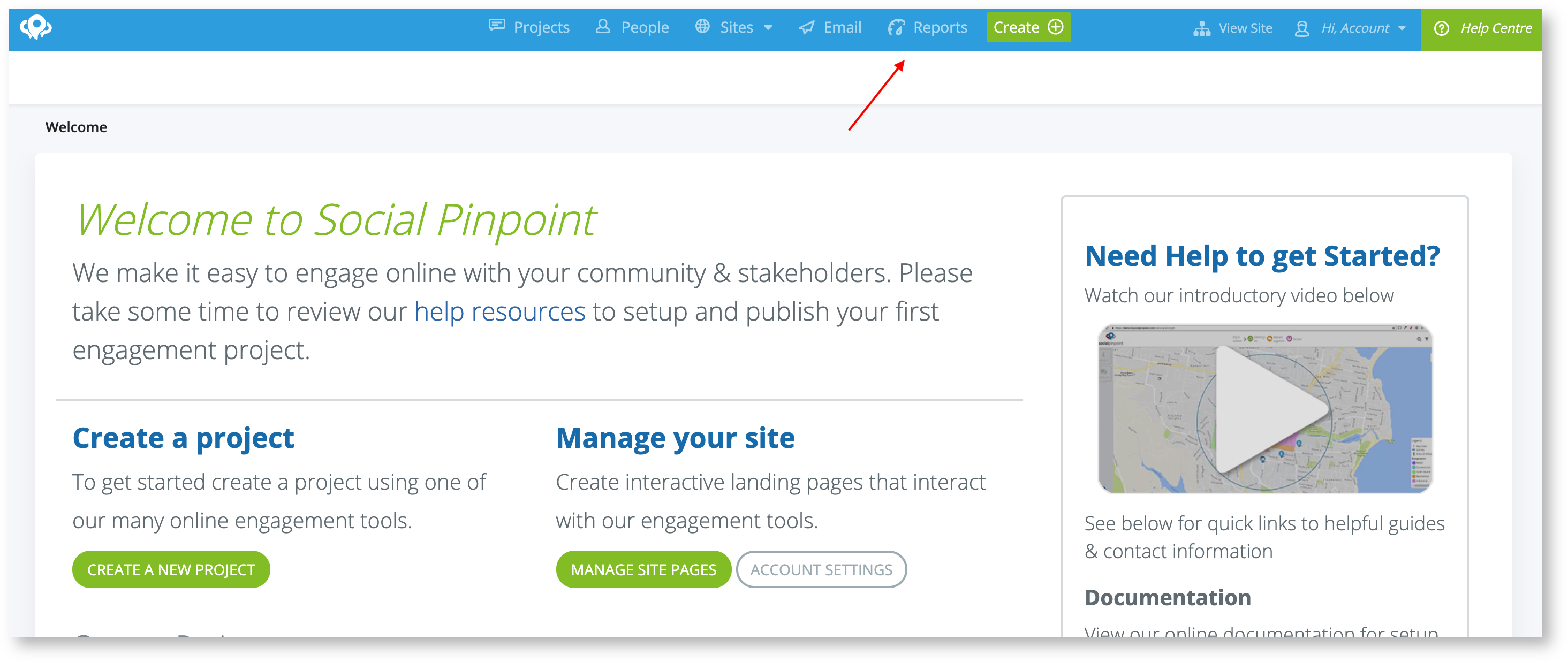
Here you can see a break-down of the incoming feedback on all or selected project.
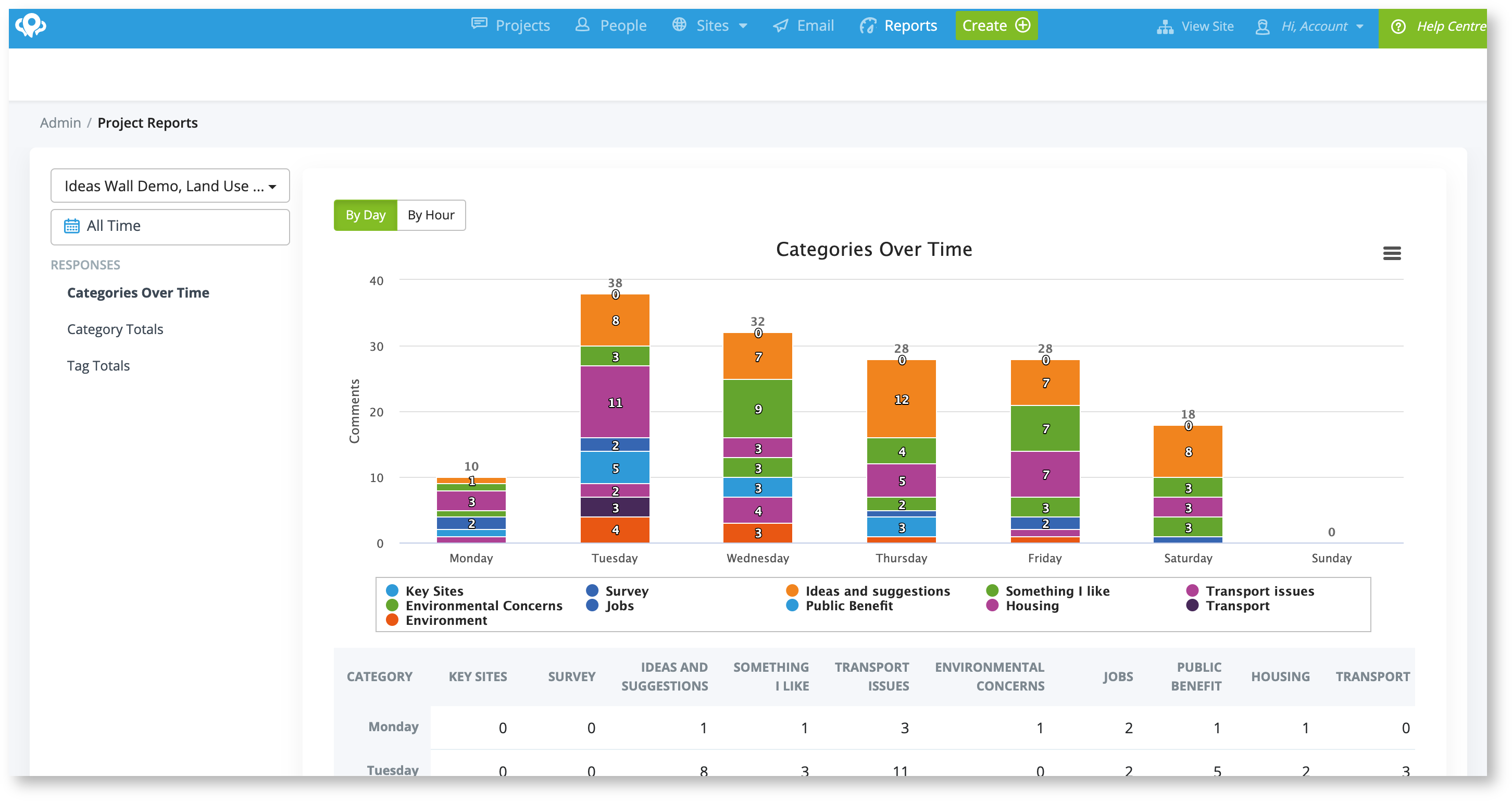
Use the drop-down menu to select the projects you would like to view.
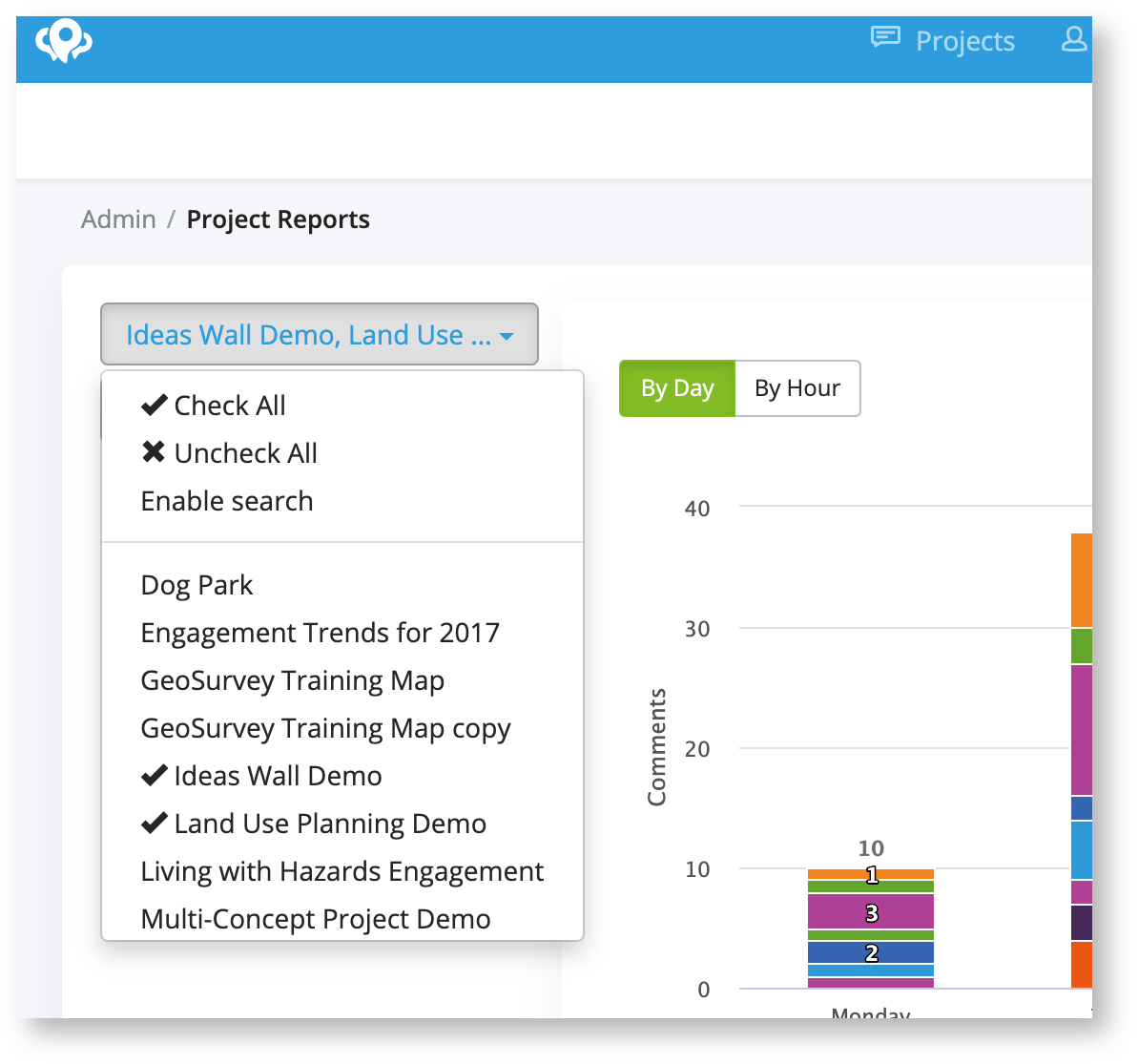
On the left, you will see various reporting options including;
Categories over time: These reports can help you determine what time and days you are receiving the most feedback and what type of feedback it is.
Category Totals: Pie Chart breaking down the marker types used in your Ideas Wall or Map project.
Tag Totals: Pie Chart braking down any tags you have applied to your responses
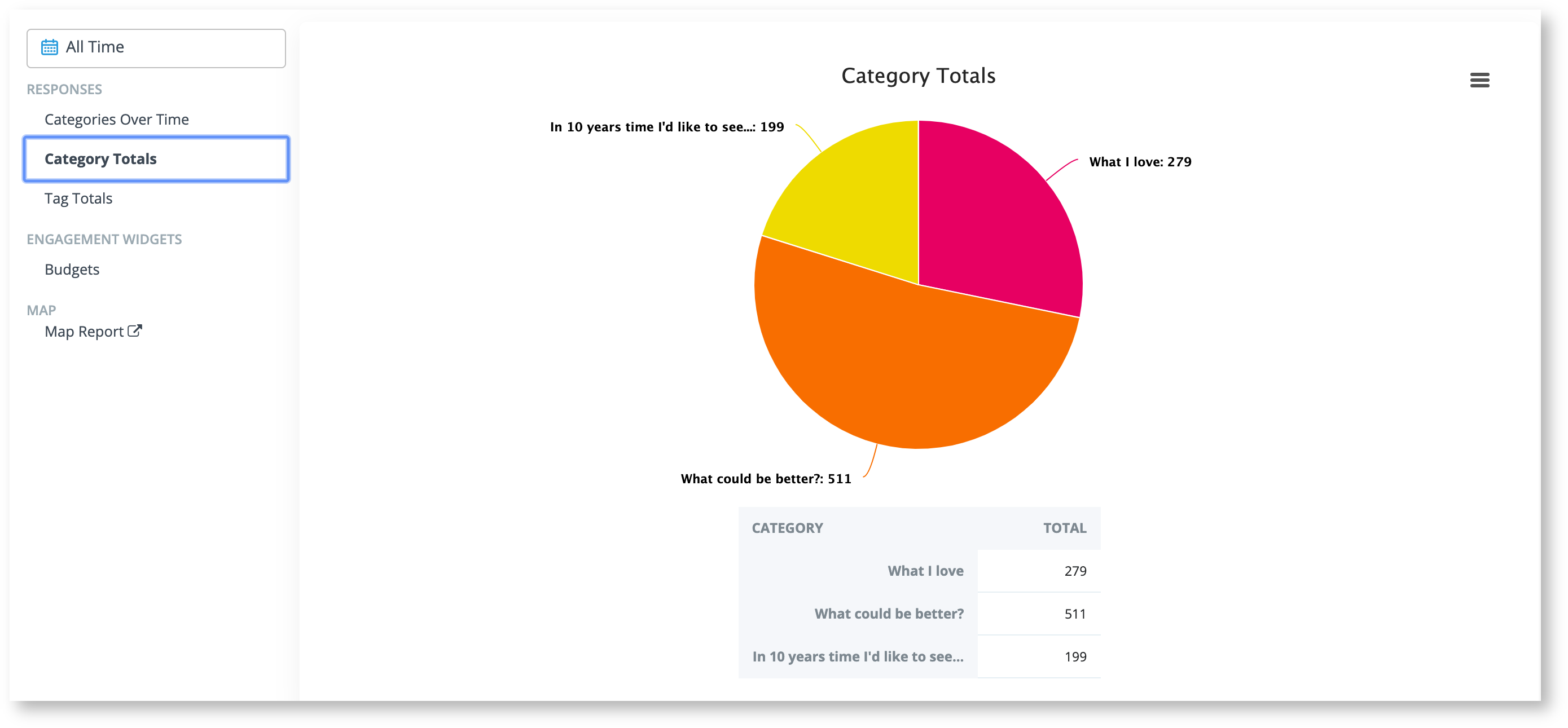
All reports can be exported in a number of formats by selecting the Icon in the top right of the chart.