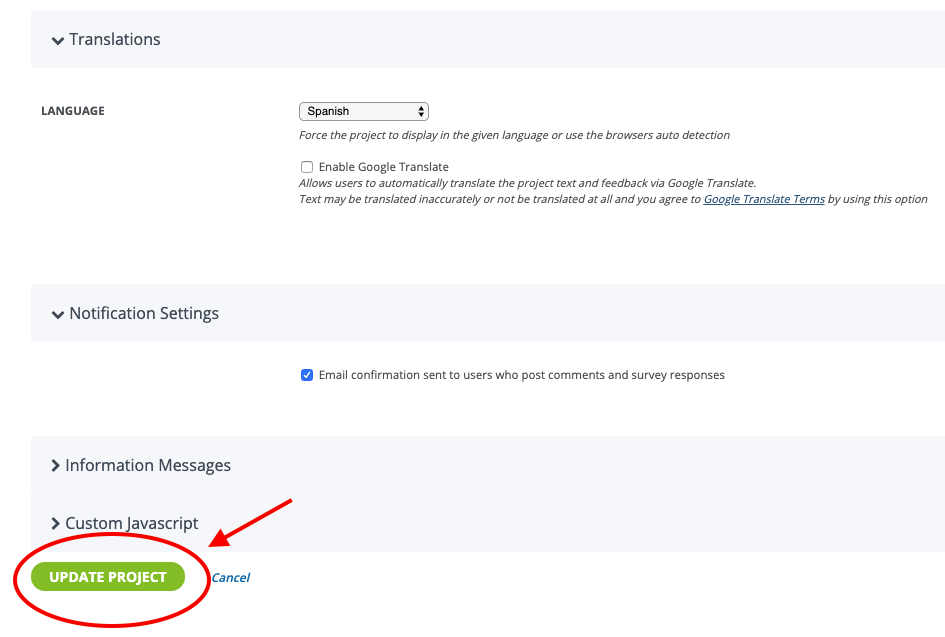This guide explains how to auto-detect language settings based on the browser or lock to a specific language that has been accurately translated by our partners.
ℹ️ If you require a language that is not currently supported, you can use the Google Translate widget or Contact Us to arrange accurate translations.
Navigate to your Advanced Settings from your Setup screen.
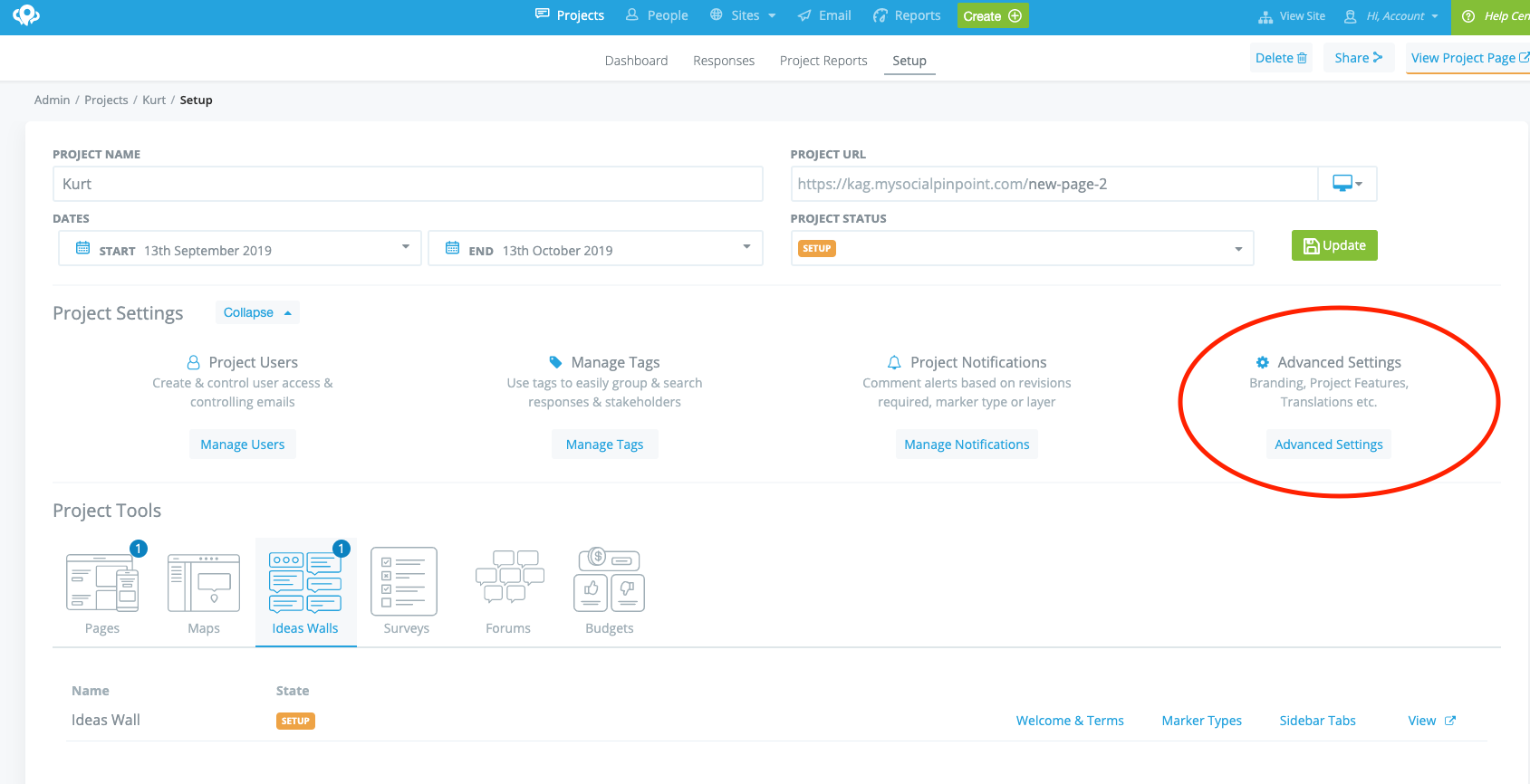
Select Translations from your left hand sidebar
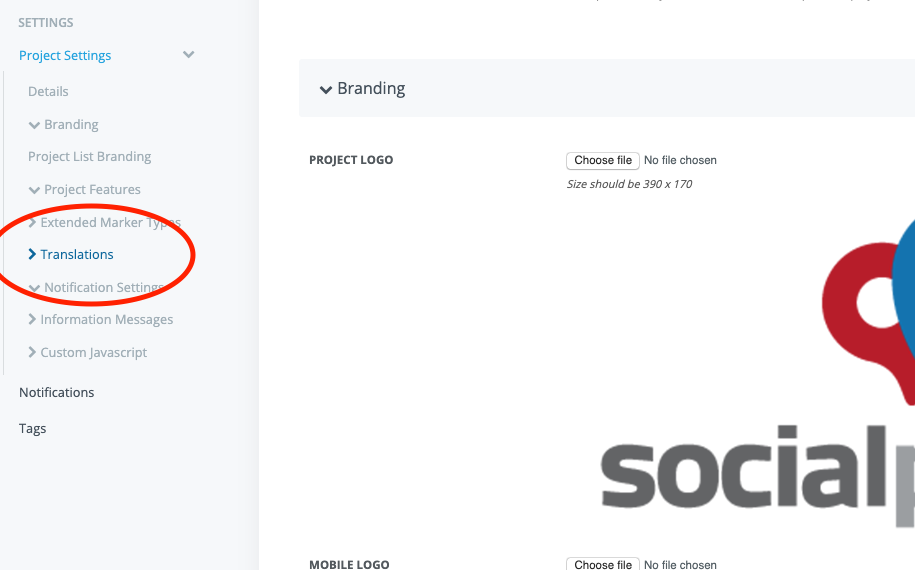
Under Translations, you have the option to;
Auto-Detect: This will detect the language being used in the browser of the stakeholder, and translate to that language. OR Select one of our currently available languages and lock the project to it so that it will be the only visible language on the project.
Please note: Any translation settings you apply will only automatically translate text that is default in the Social Pinpoint user interface (items that cannot be edited within available settings.) Turning on these settings will not translate custom copy that admin users build into the project within editable text areas. As any editable text field can be inputted with your preferred language, the use case for Auto-Detect or locking a language is to translate default buttons within your project on your own.
Google Translate: This option adds the Google Translate widget to your project where you can select one of the support languages. Please note: Turning on Google Translate will translate the custom copy you input anywhere on your project, thus it is a full page translation as opposed to the settings mentioned above.
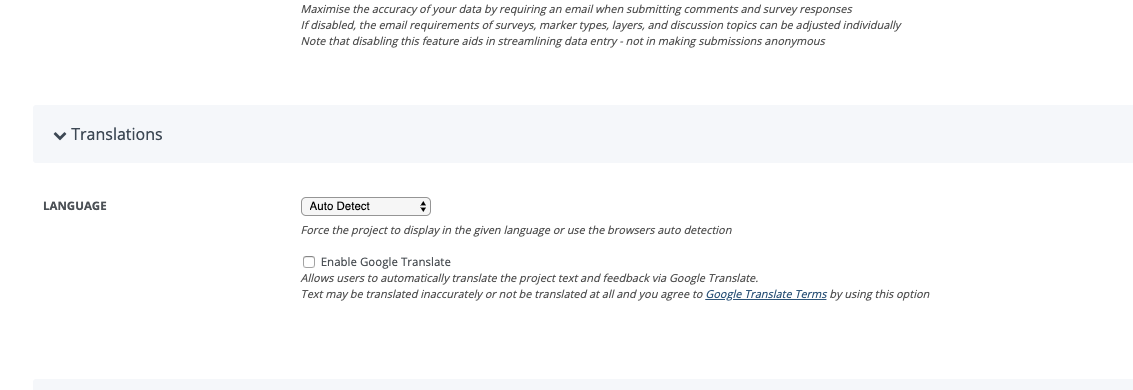
Click Update Project to save.