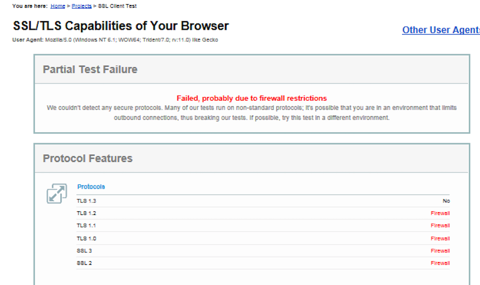Problem
The administration site lacks any styling and just mainly contains the text.
Solution
Check your browser is not blocking our SSL-protected site.
URLs that should be enabled by your corporate firewall rules include
-
mysocialpinpoint.com
-
mysocialpinpoint.com.au
-
myspp-aws.socialpinpoint-cdn.tech
-
mysocialpinpointau.socialpinpoint-cdn.tech
-
links.socialpinpoint.com
mysocialpinpoint.com
mysocialpinpoint.com.au
myspp-aws.socialpinpoint-cdn.tech
mysocialpinpointau.socialpinpoint-cdn.tech
links.socialpinpoint.com
Test your browser SSL support
Use this site to test your browser SSL support
https://www.ssllabs.com/ssltest/viewMyClient.html
Ideally, you want to see something like this
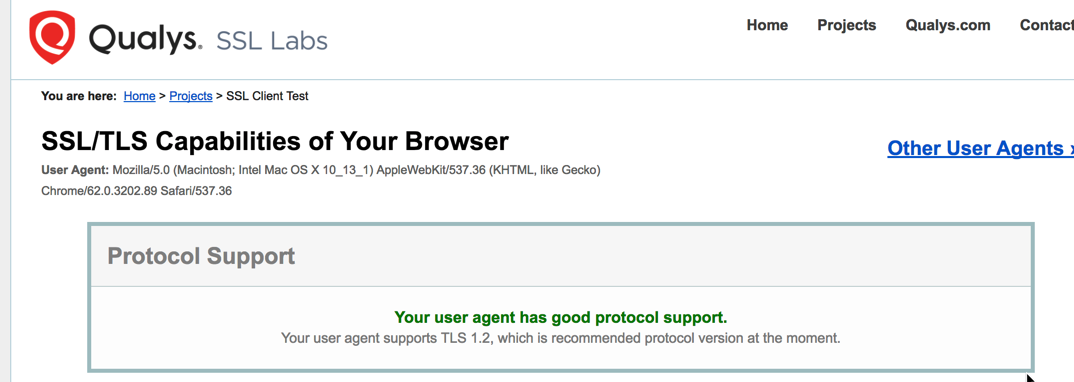
If you see errors similar to the image below, contact your IT team to ask them to check their firewall setup