This guide will show you how to manage the status of your page. Including how to save changes as you are building your page and how to publish the page when you are ready to go live.
Step-by-step guide
Upon making changes to your page, when clicking on the done button you will be able to complete several actions.
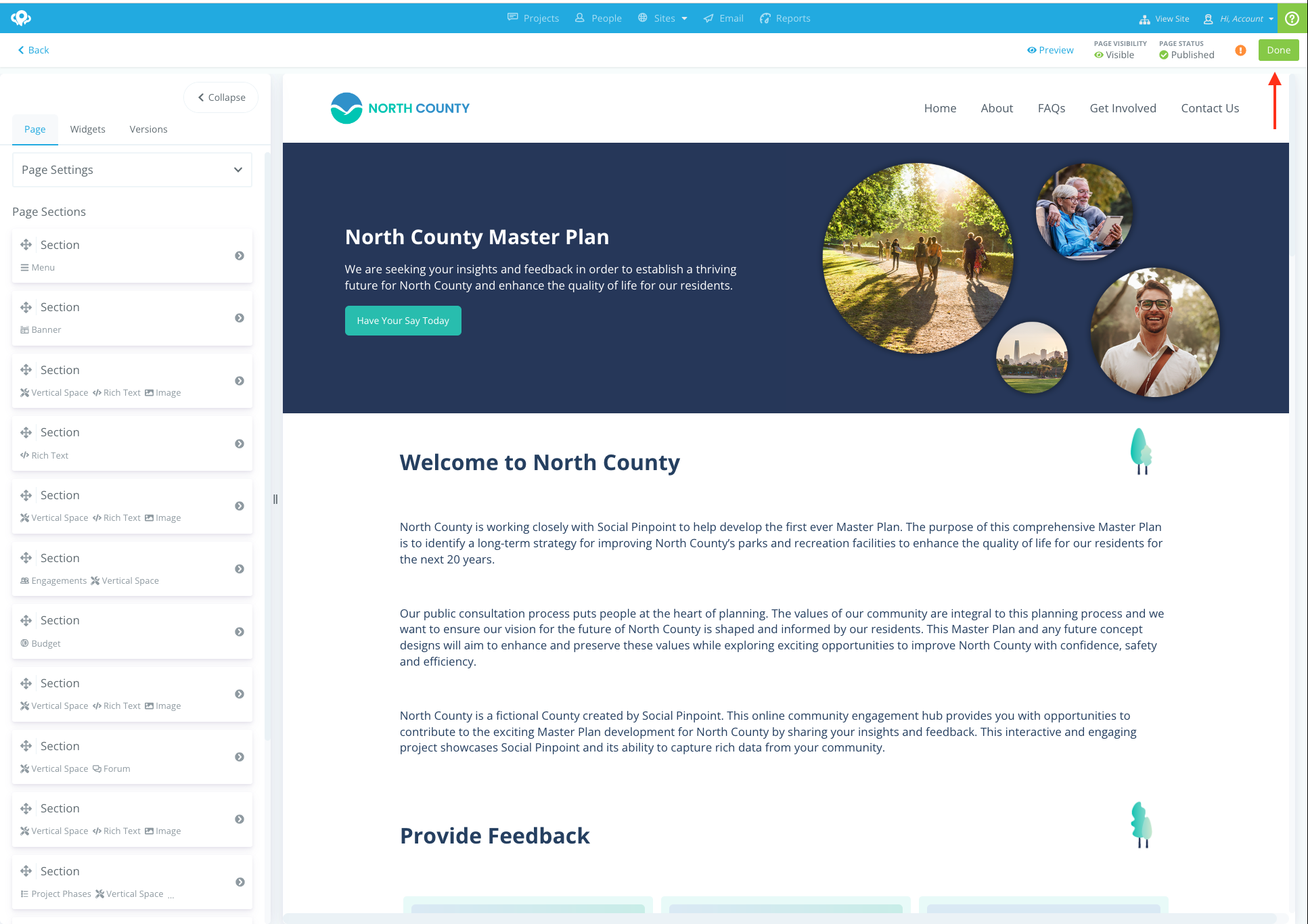
This will allow you to discard any new changes you have made to the page from its last saved state.
Draft:
This will allow you to save the page as you build your page. Saving the page as a draft will also allow you to make changes to a page that is public without those changes being immediately visible.
Publish:
This will allow you to publish the page so it is publicly visible (the project also needs to be active.)
Page Status:
*You will be able to see the status of the page, under Page Status at the top of the page builder.
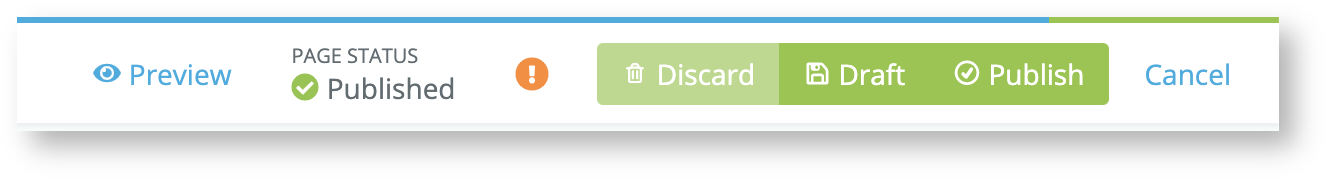
You'll also be able to find this in the project dashboard beside the page title.
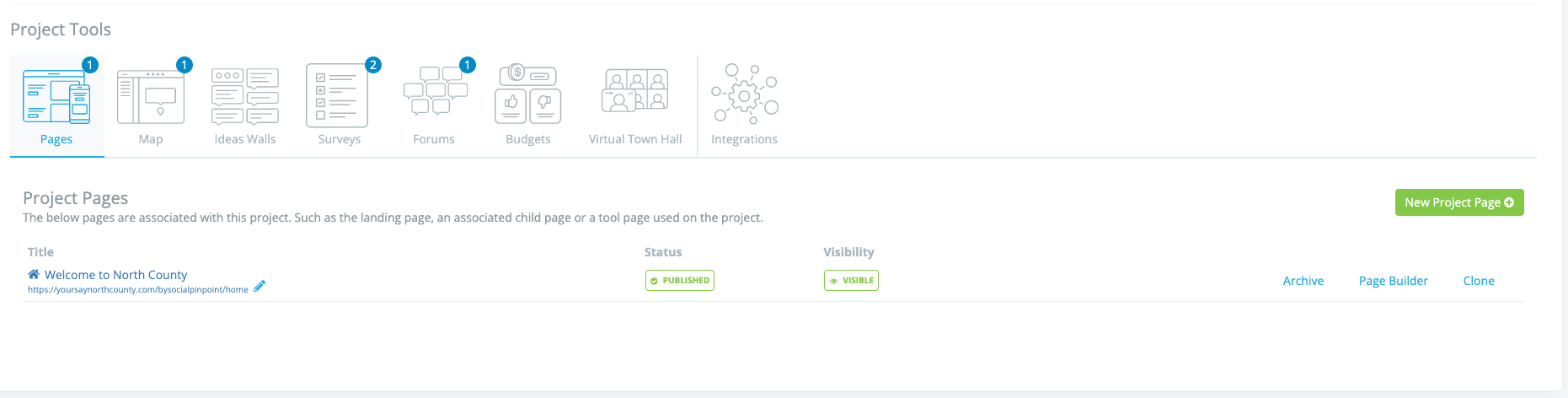
⚠️Upon clicking the orange exclamation point icon, you will be able to review your page and see suggested edits that may need to be made, such as settings that either contain our default content or invalid input.
Pro tip:
Ensure that as you make changes you are consistently saving the page
-
Ensure that when a project is set to active, the page is also published so it can be accessed by stakeholders
-
Check the Page Review section to double-check edits that may need to be made to the page
Ensure that when a project is set to active, the page is also published so it can be accessed by stakeholders
Check the Page Review section to double-check edits that may need to be made to the page.
