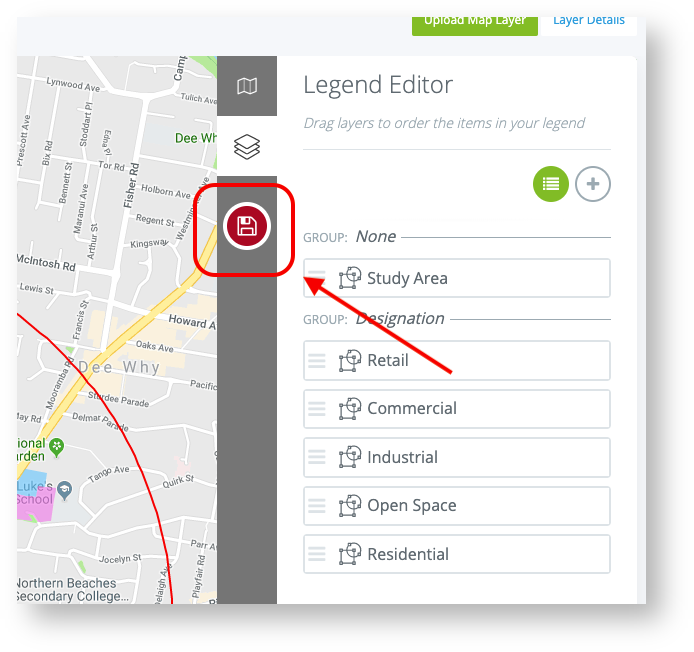If enabled, the map legend of your Social Pinpoint site and project can be displayed on the map or in the Sidebar Tabs. By default, the legend is automatically on the map.
✅ Tip: Remember to enable 'Viewable in Legend' in the settings for zones/markers to be shown in the legend. This is also where the icon, colours etc of the zone can be configured for display in the legend.
Step-by-step guide
To change the order of your legend, log into the Admin site and navigate to your Map Editor.
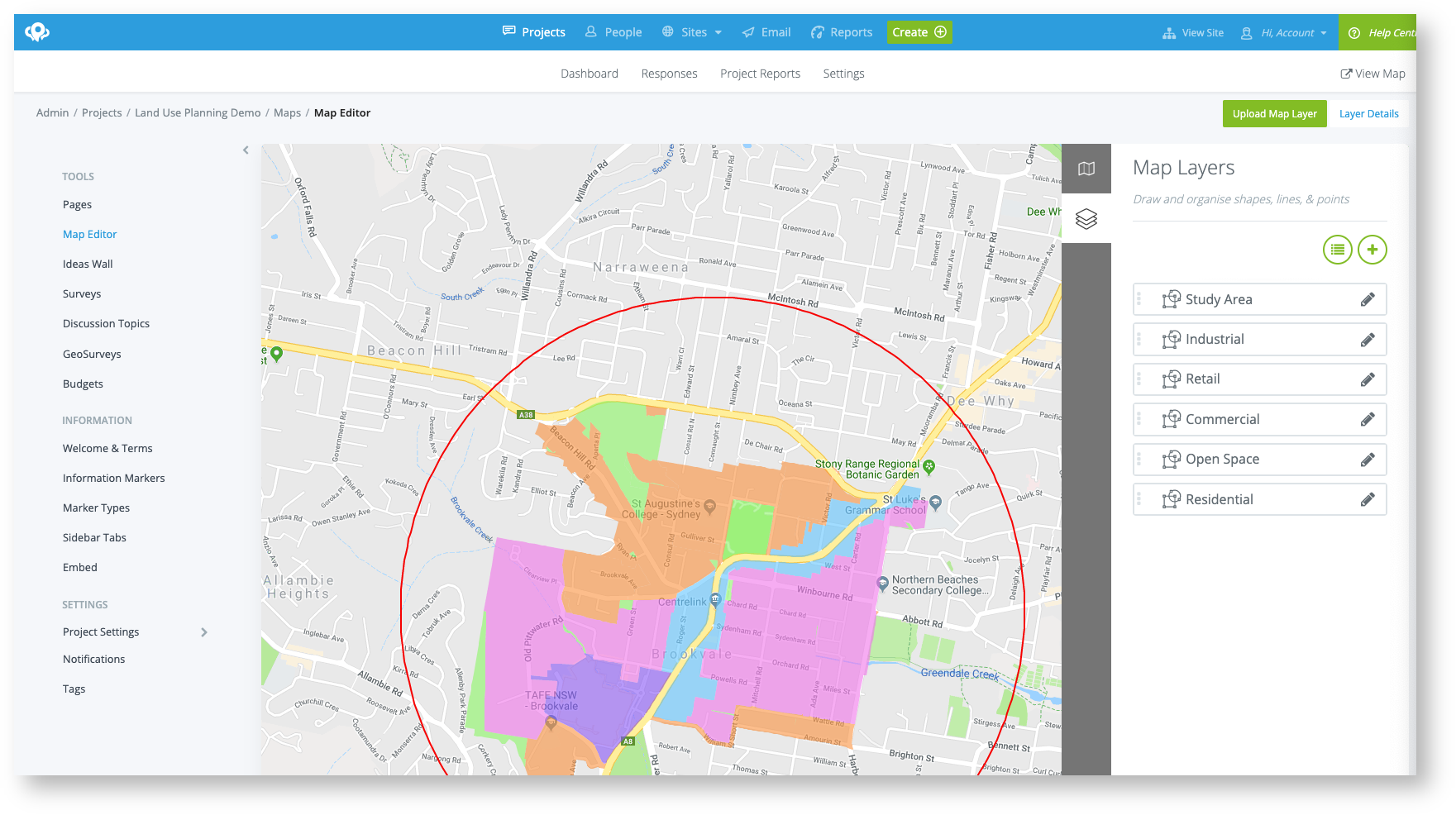
Select the 'Layer Editor' to view the current order of your layers as well as any groups of layers you have created.
To re-order, drag and drop the layer into the position you would like them to show.
ℹ️ Tip: If Info Markers/User Markers are visible in the legend, they will be displayed above you layers
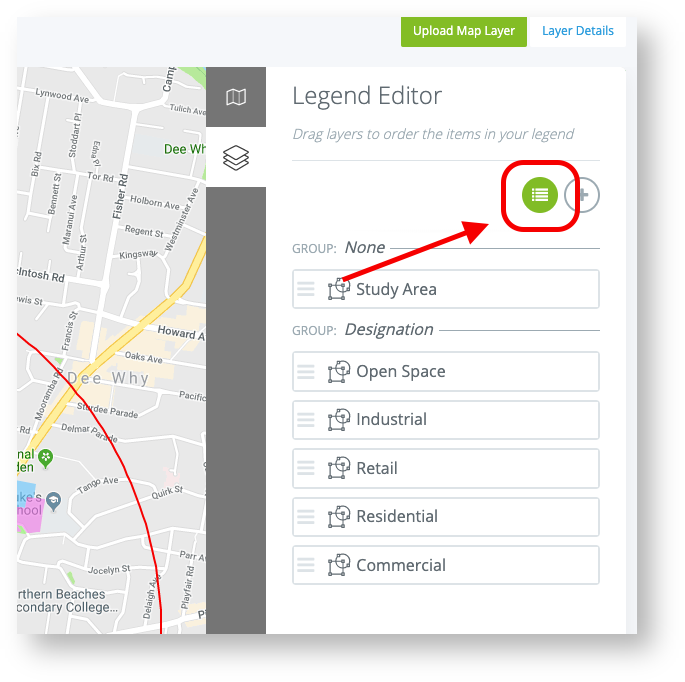
Once you are happy with the position of your layer, save your project.