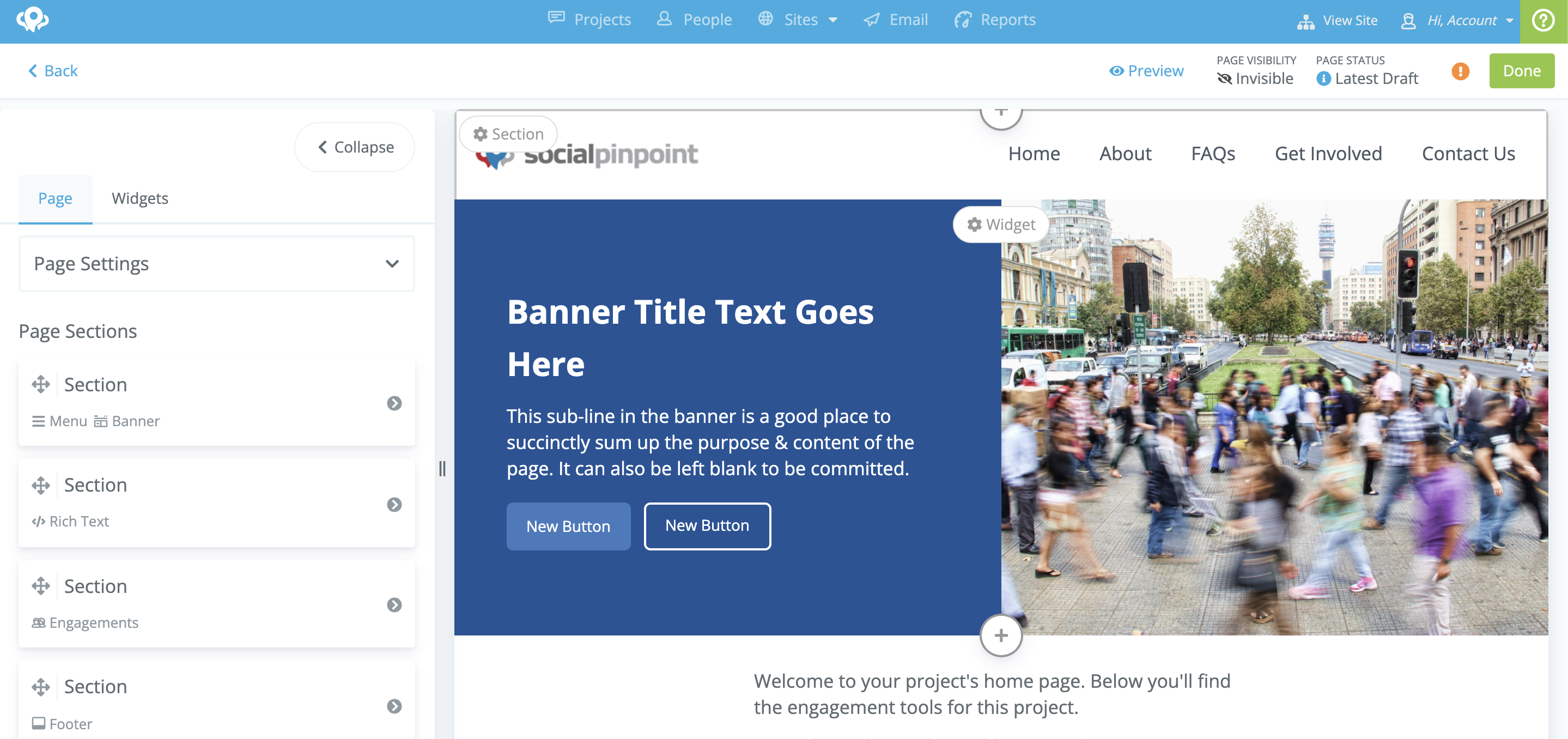To clone a page, first, navigate to the Setup screen for the project your page is connected to.
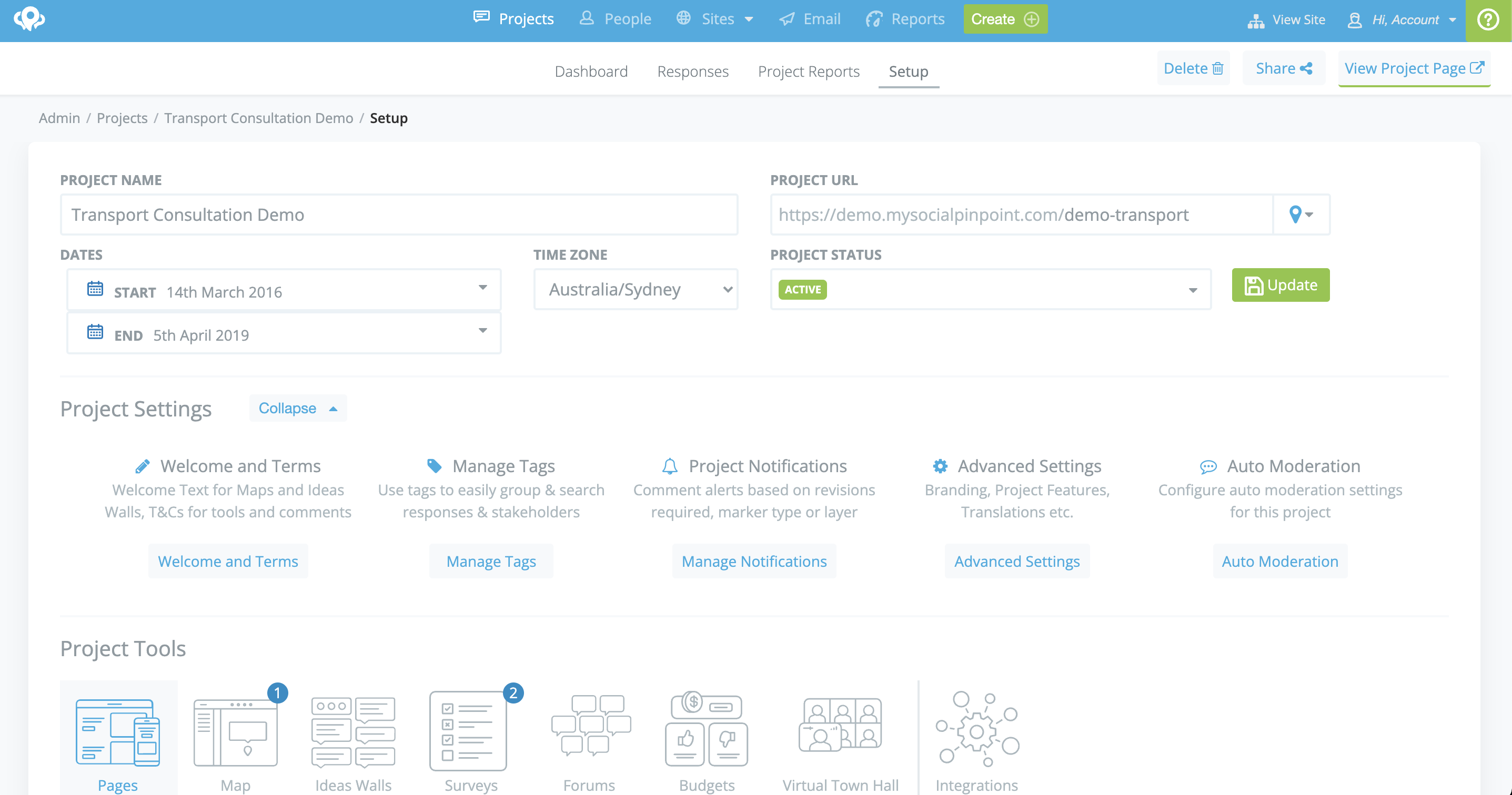
-
Under Project Tools, select Pages.
-
Find the page you want to duplicate and click clone
Under Project Tools, select Pages.
Find the page you want to duplicate and click clone
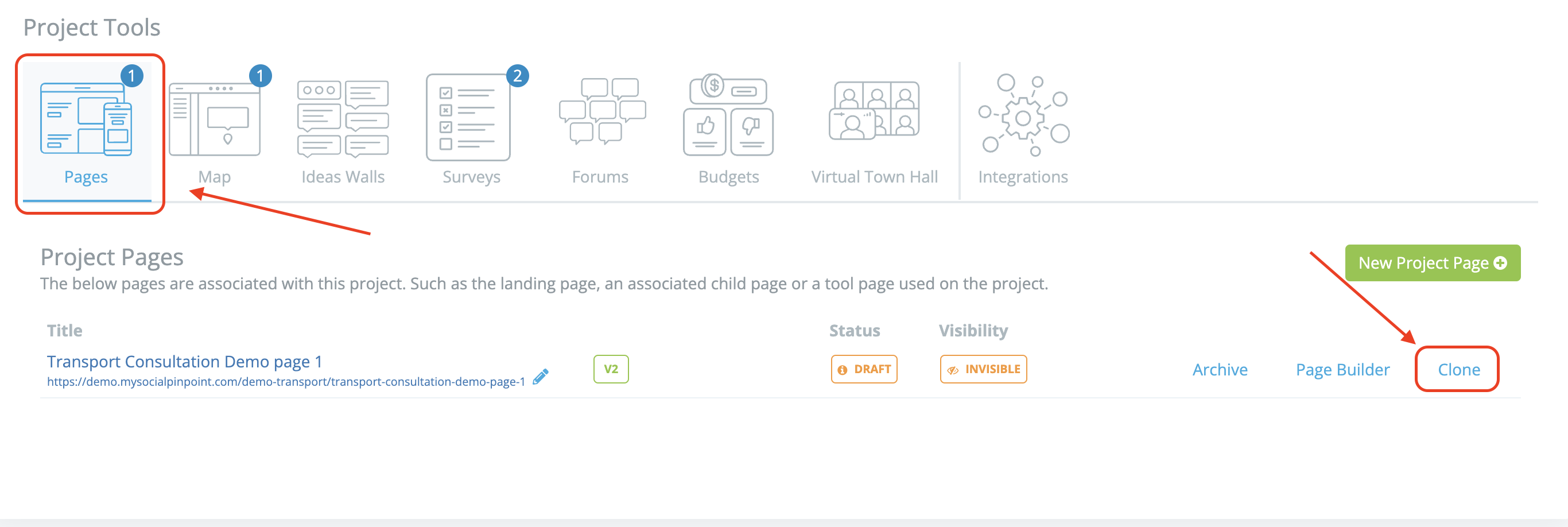
After confirming you want to clone the page, you will be directed to the Page Builder for your newly cloned page.