Often you need to upload Layers to Social Pinpoint and for this you need GeoJSON files.
If these are not readily available it's probably safe that you can get hold of Esri Shape files instead. You can then use a free tool QGIS to convert the shape file.
Step-by-step guide
Open QGIS
Drag your the *.SHP file from explorer/finder to QGIS
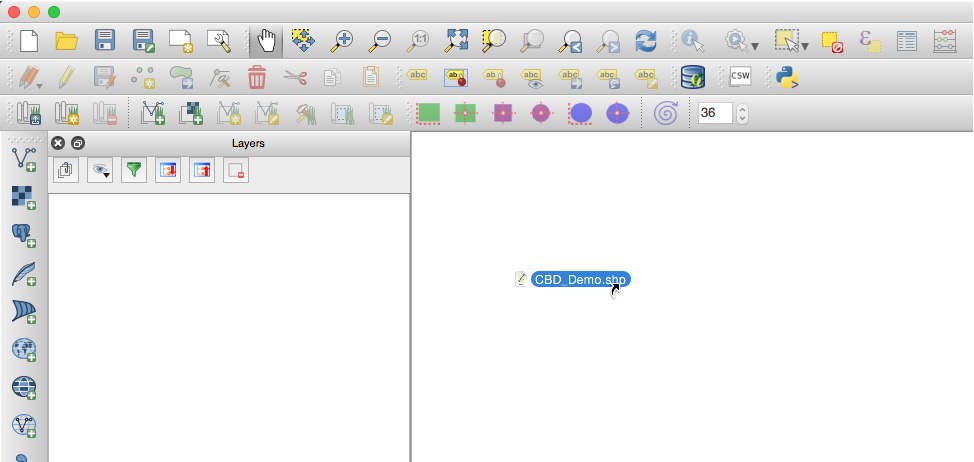
Right Click on the Layer and select 'Save As...'
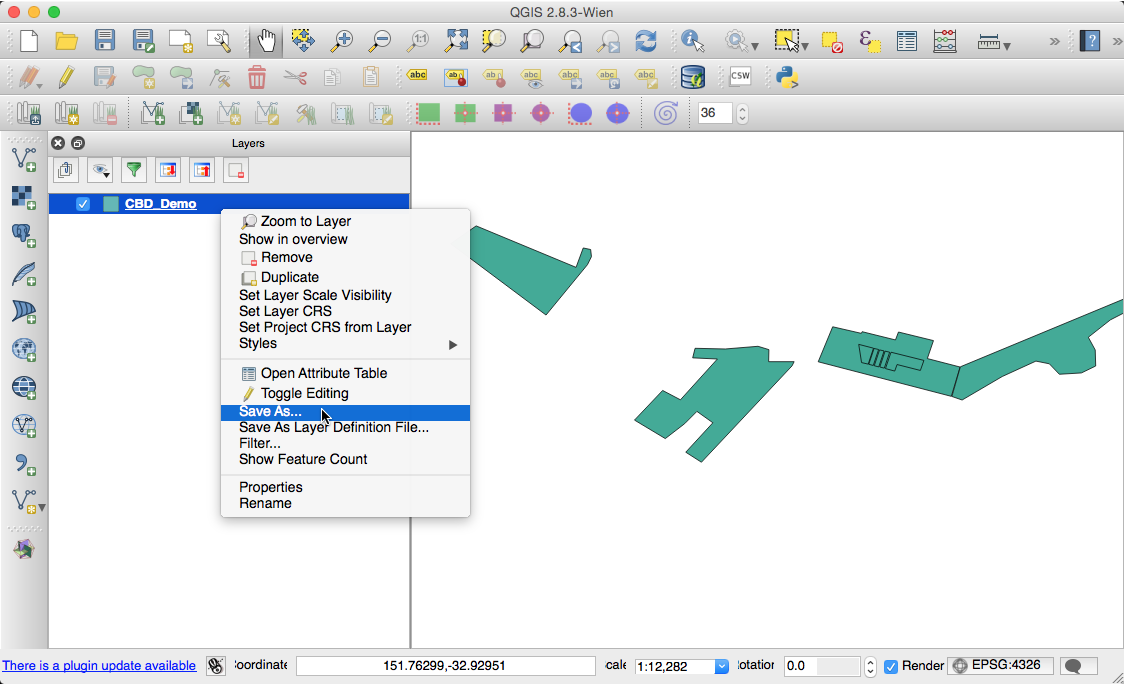
Ensure the Format is GeoJSON and the CRS is EPSG:4326, WGS 84
Also click the Browse button to locate where you want to save the new file (and give it an appropriate name)
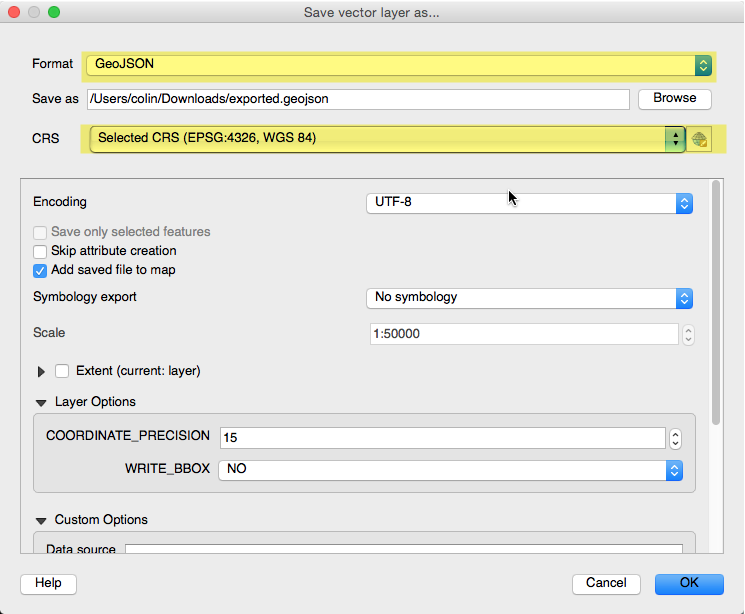
ℹ️ You can now use the saved GeoJSON file in Social Pinpoint.
