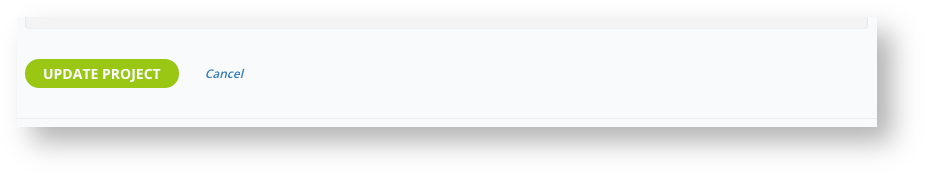Step-by-step guide
Log in to your Social Pinpoint Admin site.
Choose which project you would like to enable/disable social media for by selecting Edit from the Welcome Screen.
Alternatively, If your project is already selected you can click Project Settings on left menu.
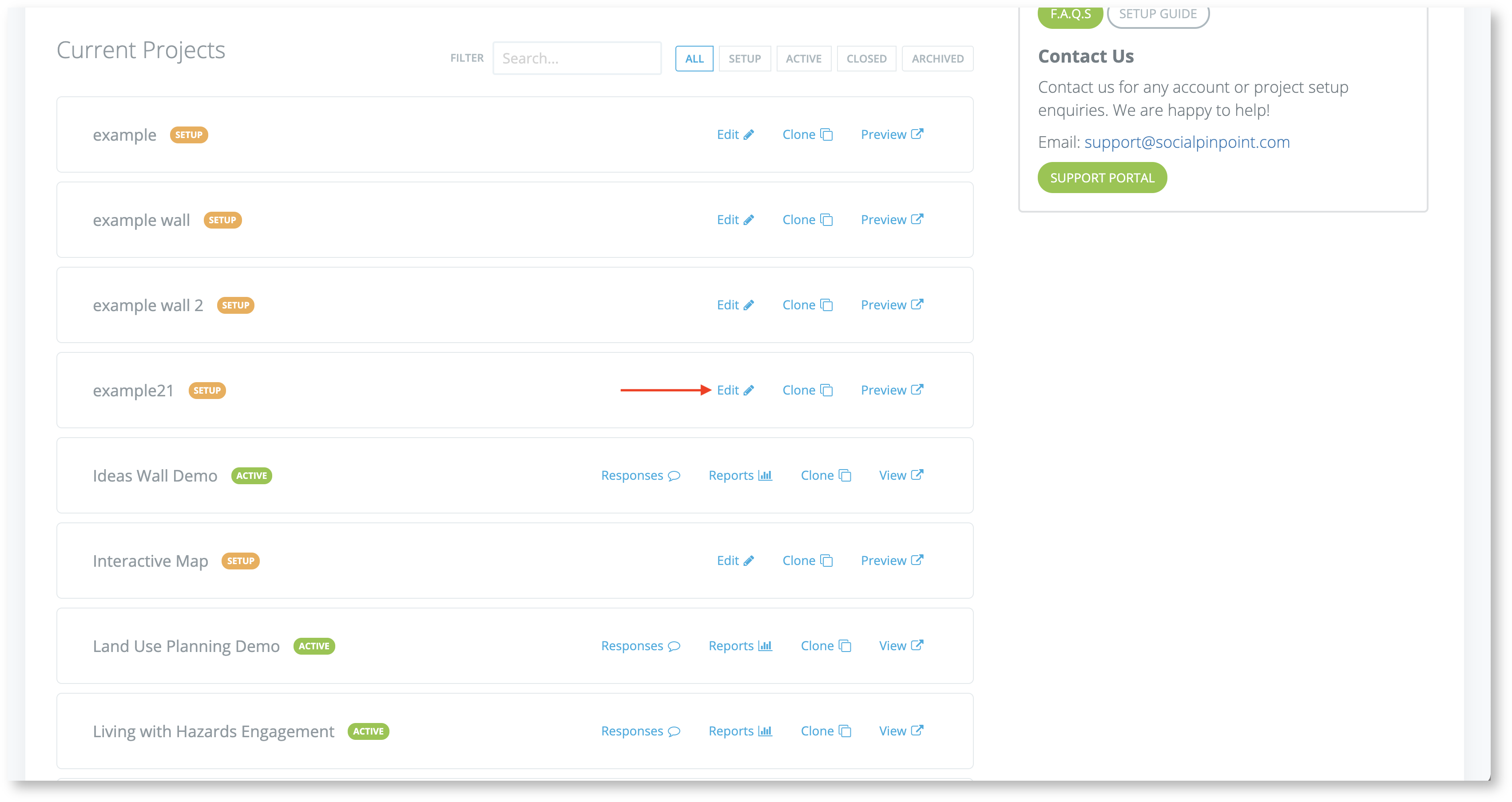
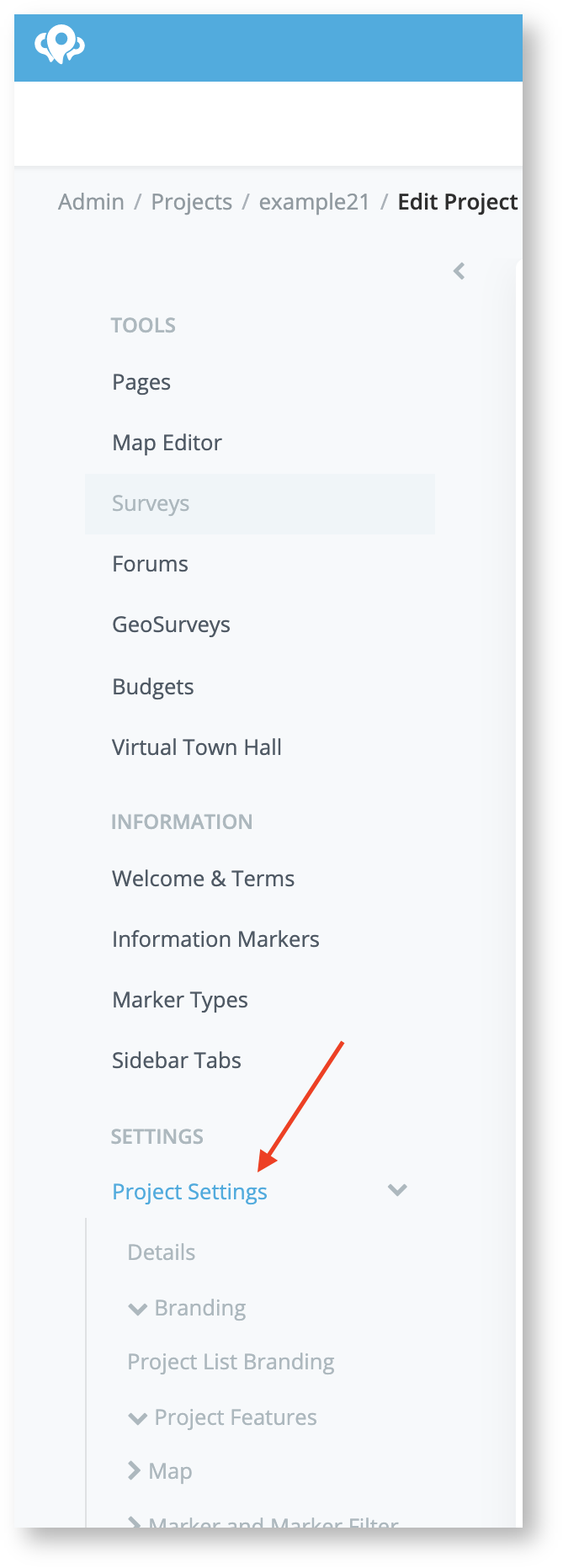
Under Project Features, use Tick-box to Enable/ Disable Facebook, Twitter and Google integration for users to share their comments.
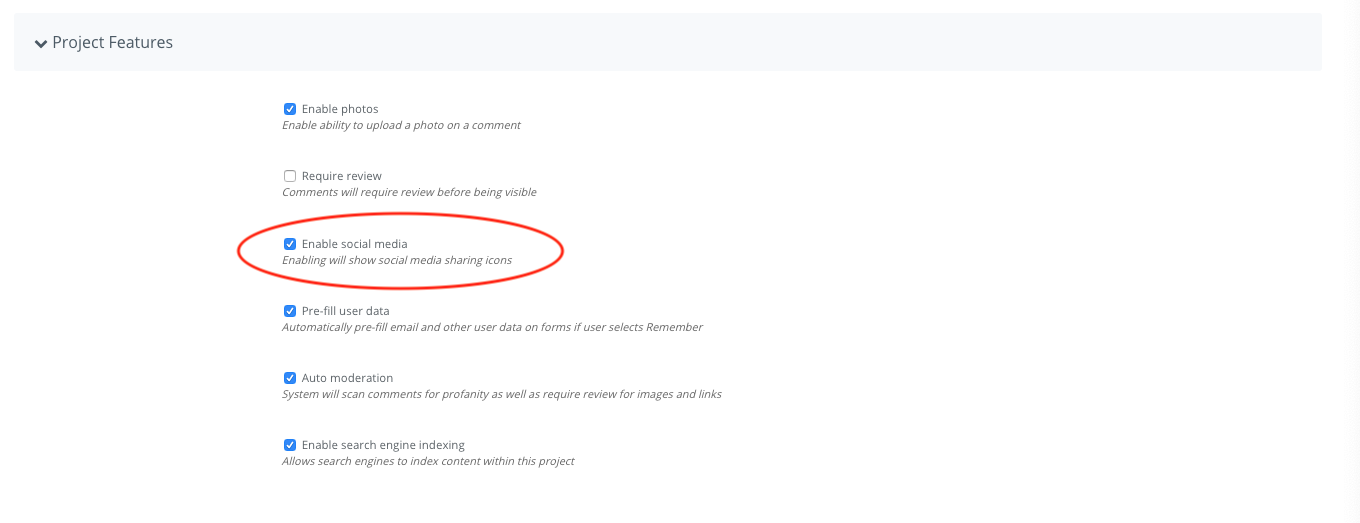
Click Update Project a the bottom of the page to save changes.