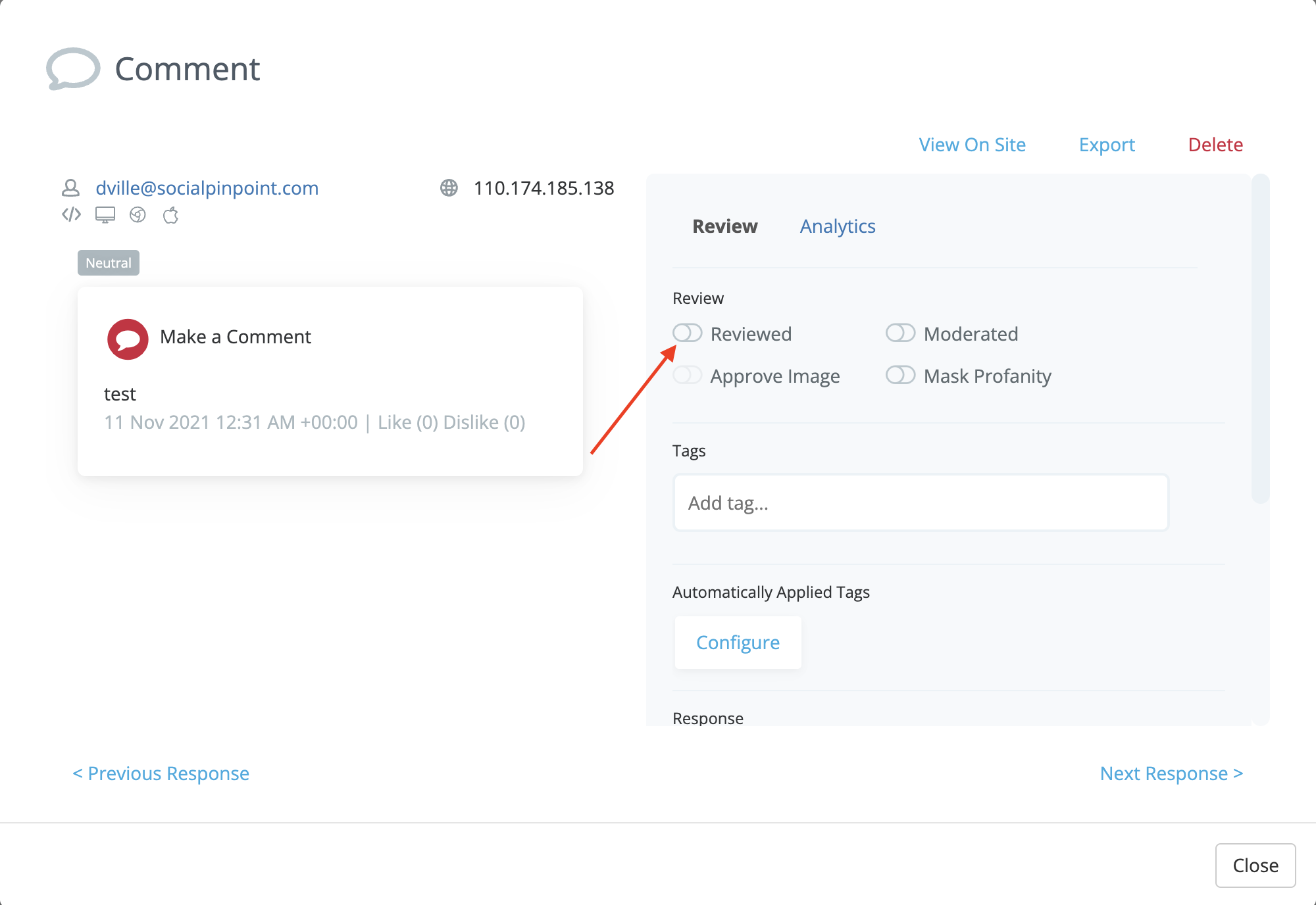After comments have been left on your Social Pinpoint map you can make them 'hidden' from non-admin users.
Step by step guide:
Log in to your Social Pinpoint Admin site and select the project you would like to hide comments from.
Click the Edit option next to the project.
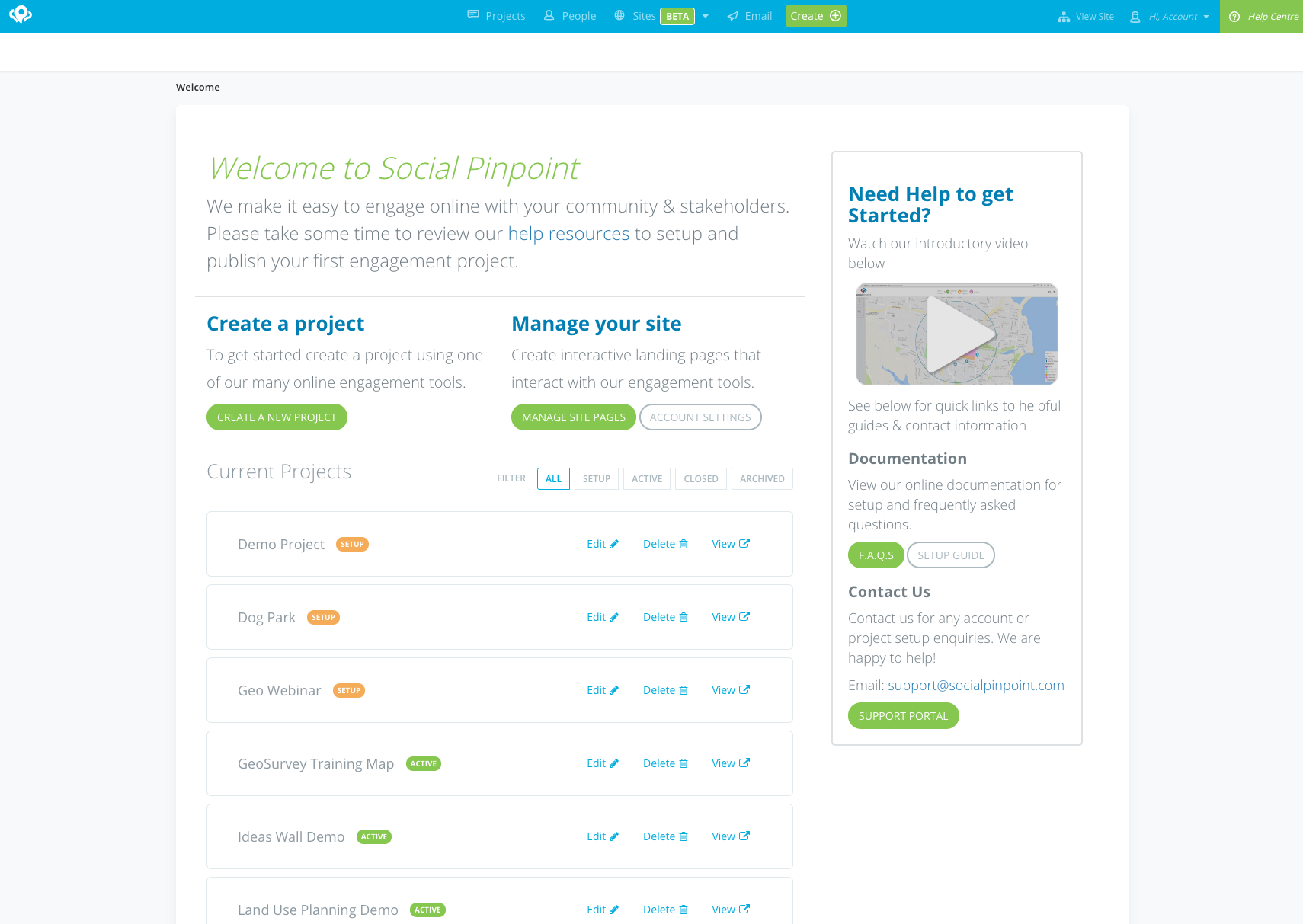
Select 'Advanced Settings' and then 'Project Features'.
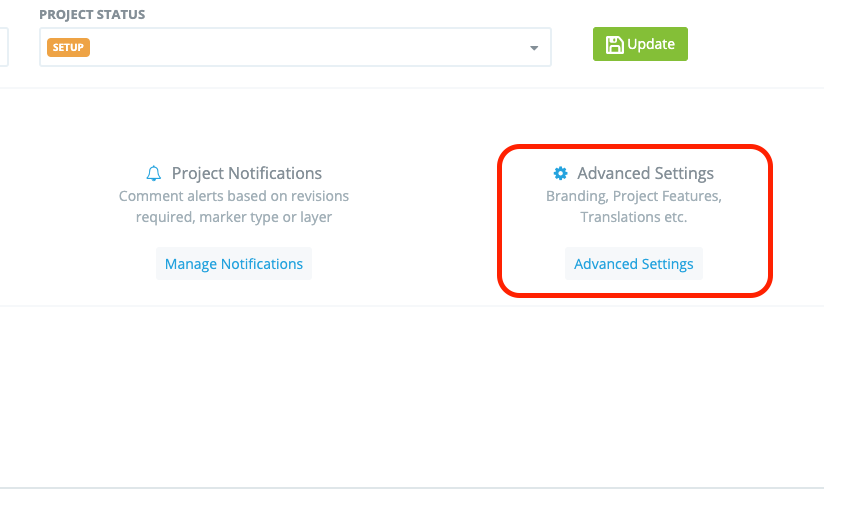
Tick the box titled 'Require Review'.
⚠️When 'Require Review' is enabled all comments must be reviewed before being visible to the public on the map. However, if you are logged in and are viewing he map, you will see all reviewed and un-reviewed comments.
Remember: turning this feature on once comments have been collected will disable them from public view yet still visible to logged-in admin users.
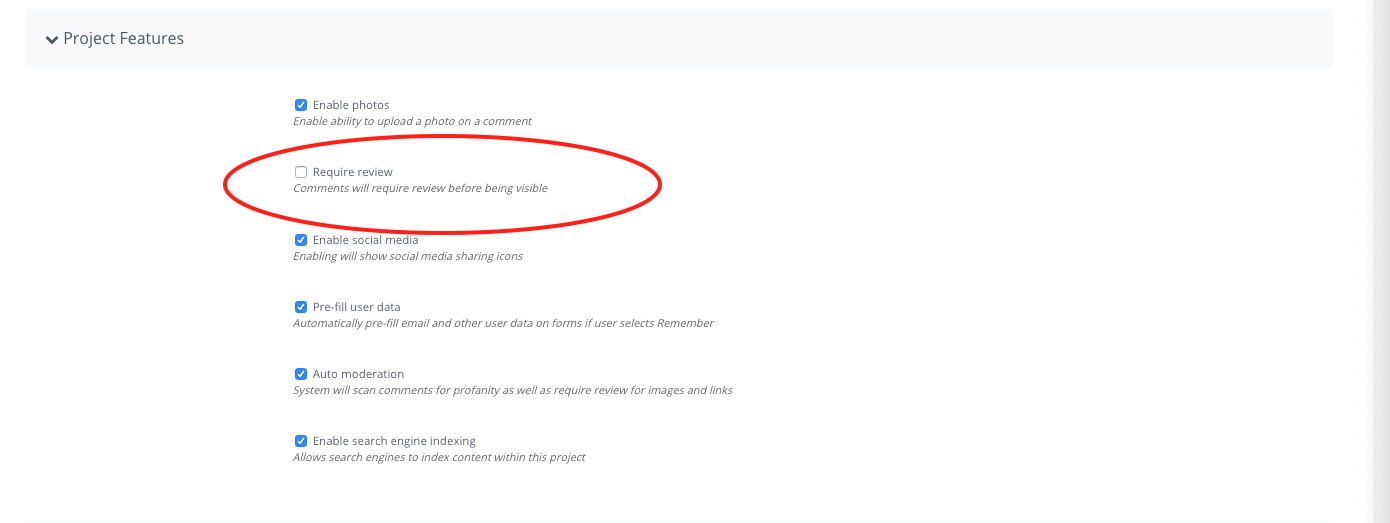
Admin users can still access the comments by selecting Responses in the top bar.
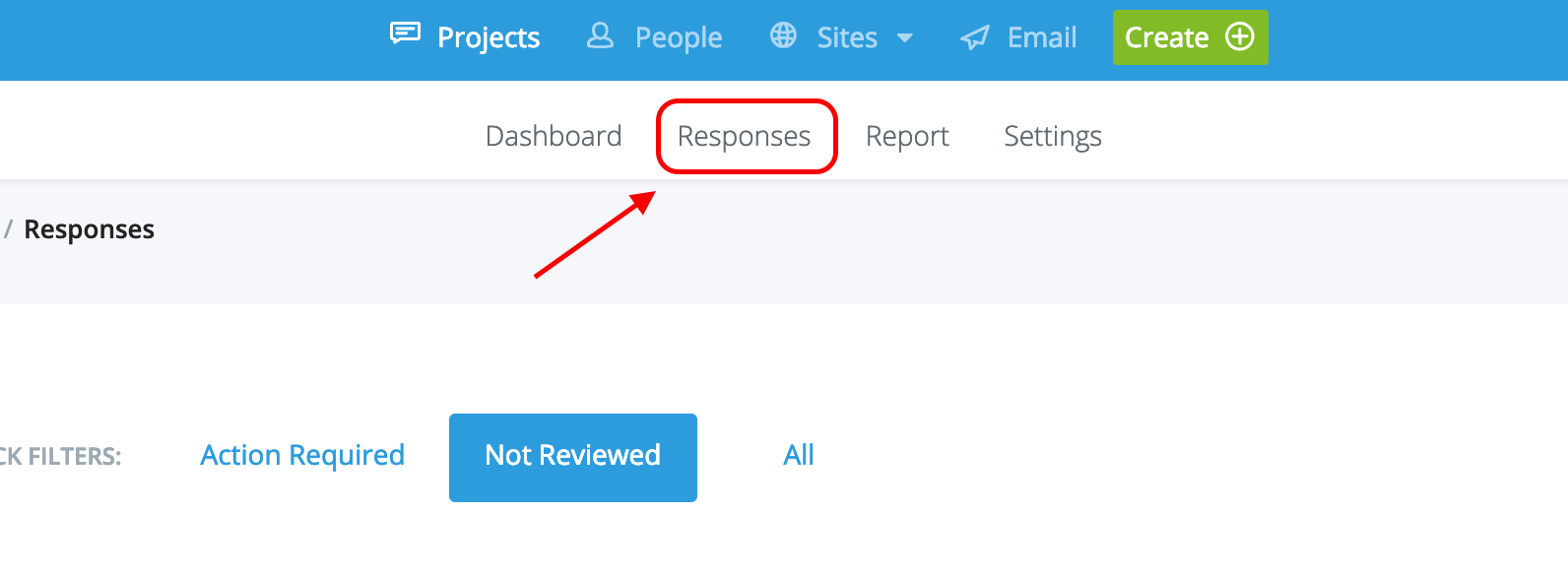
To make responses public click on the comment and then toggle on Reviewed