A common use case is to load textual and graphical information of your project onto Map Layers. These Layers are generally identified in a legend on the map. You can make it easier for the user to access this information by enabling the legend item to also be clickable.
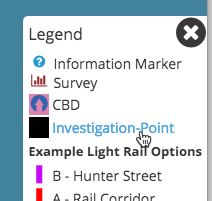
Step-by-step guide
To enable the clickable option on a layer open up the Map Editor
-
Select the Layer you would like to display in the legend
-
Open the
Legend Settingsproperties -
Turn
OntheShow Layer in Legendoption -
Turn
OntheLegend Action Triggeroption
Select the Layer you would like to display in the legend
Open the Legend Settings properties
Turn On the Show Layer in Legend option
Turn On the Legend Action Trigger option
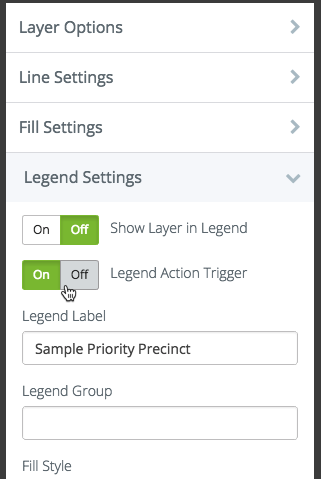 Did this answer your question?😞😐😃
Did this answer your question?😞😐😃
