If you've built your project and want to share this internally you can follow the steps below.
Step-by-step guide
Log into your admin account
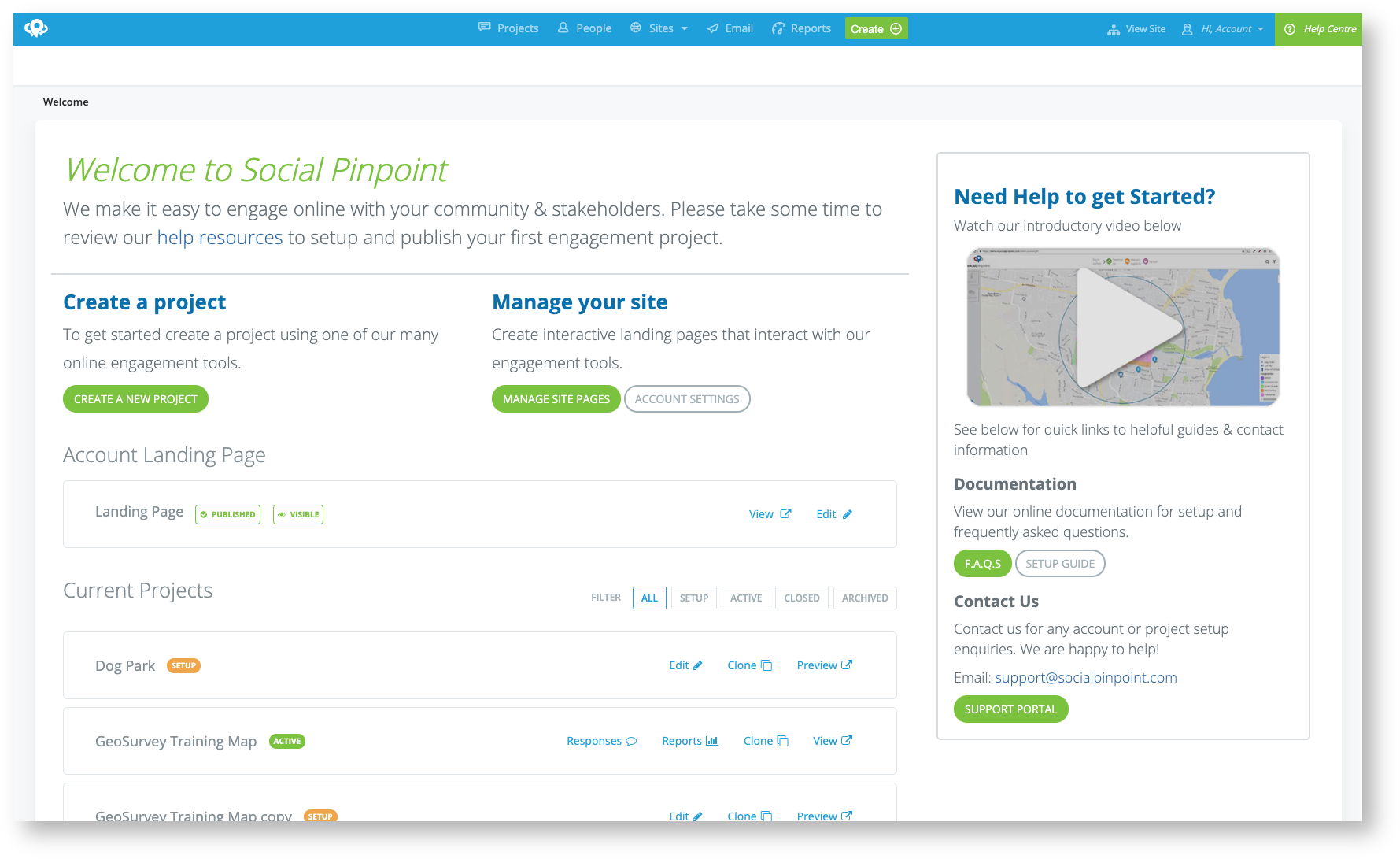
Click on the project you would like to share internally
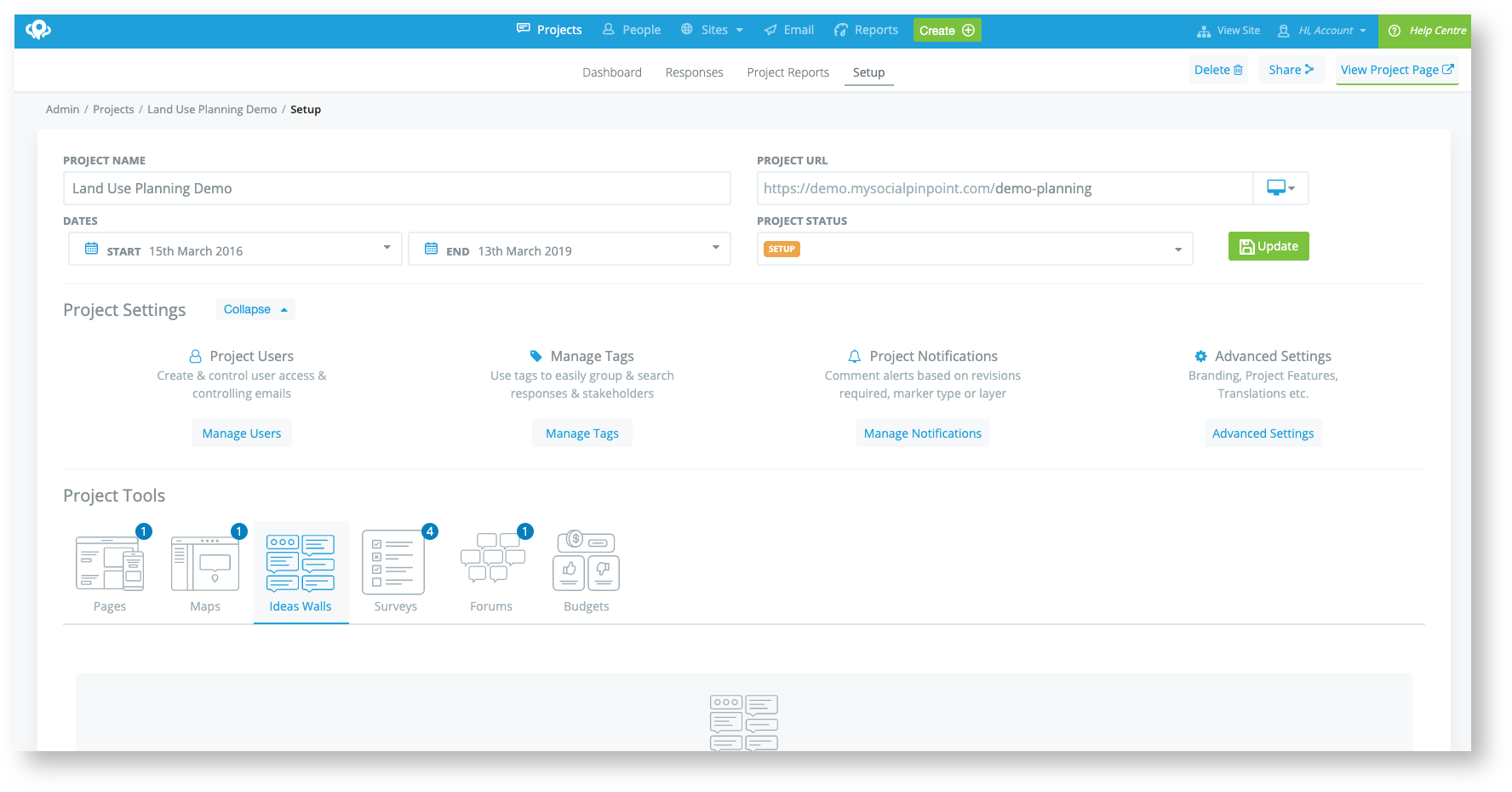
Click the Share button in the top right corner
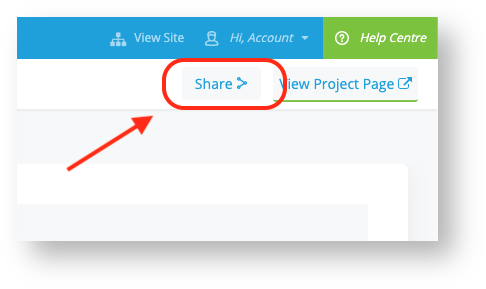
Select 'Enable for projects and tools'
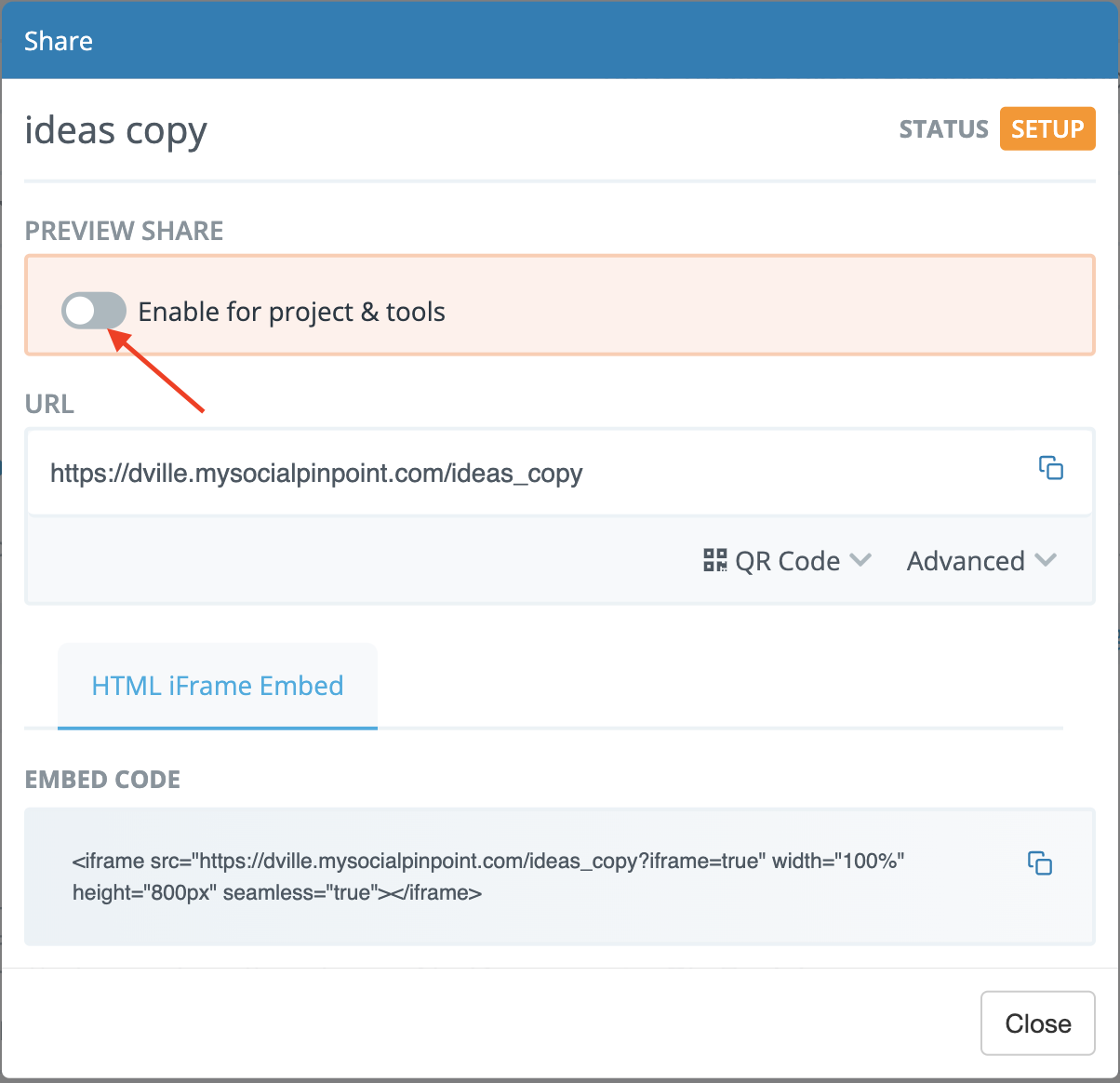
You will now have a private link you can share internally with your team while the project is not publicly visible. Share the URL by clicking copy button
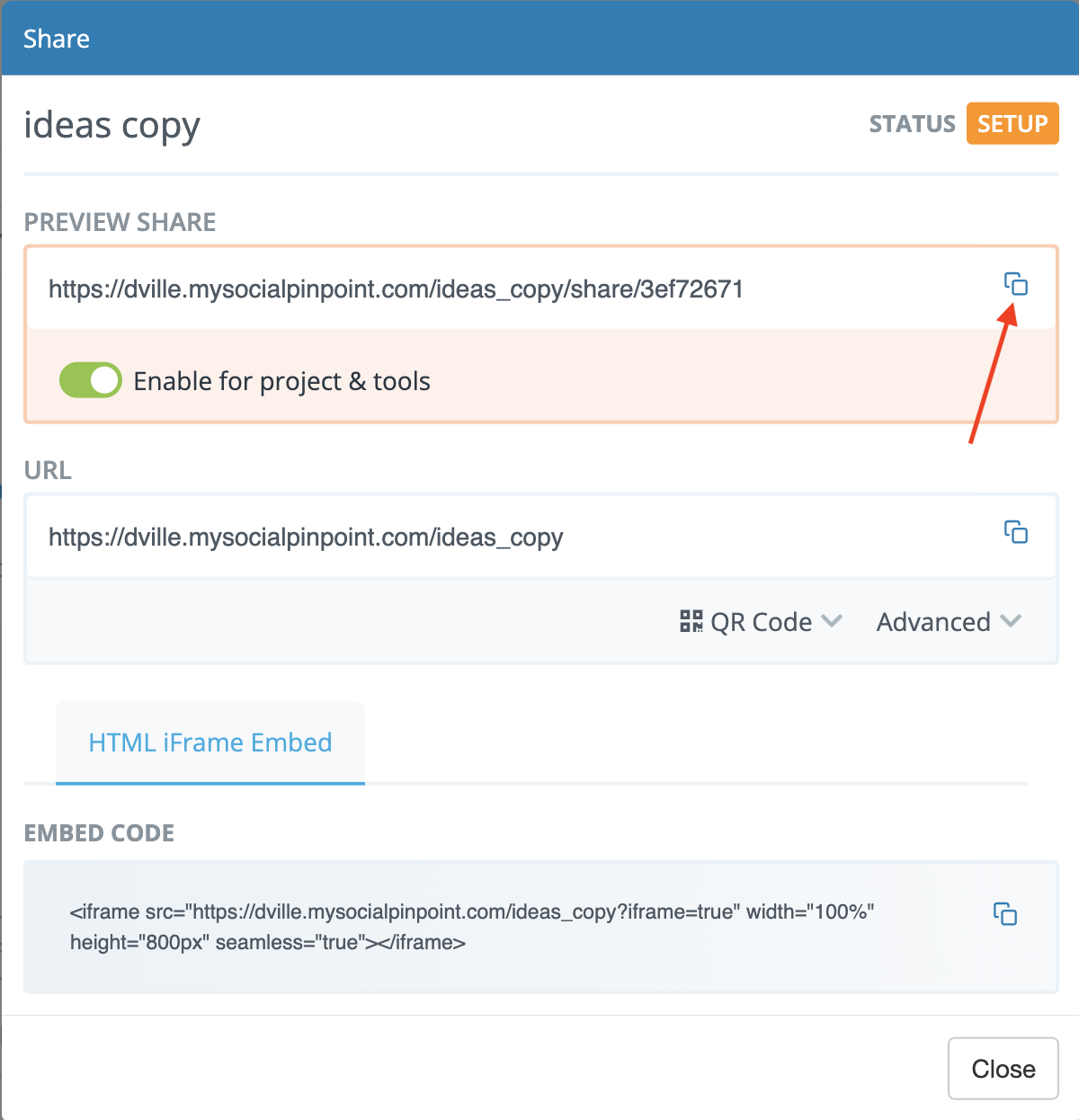
You can remove access to this link at any time by disabling the 'Enable for projects and tools' button
⚠️ Please note that as the project is in setup, those who view the link will not be able to actually leave feedback, in order to not pollute the project data with test data ⚠️
Did this answer your question?😞😐😃