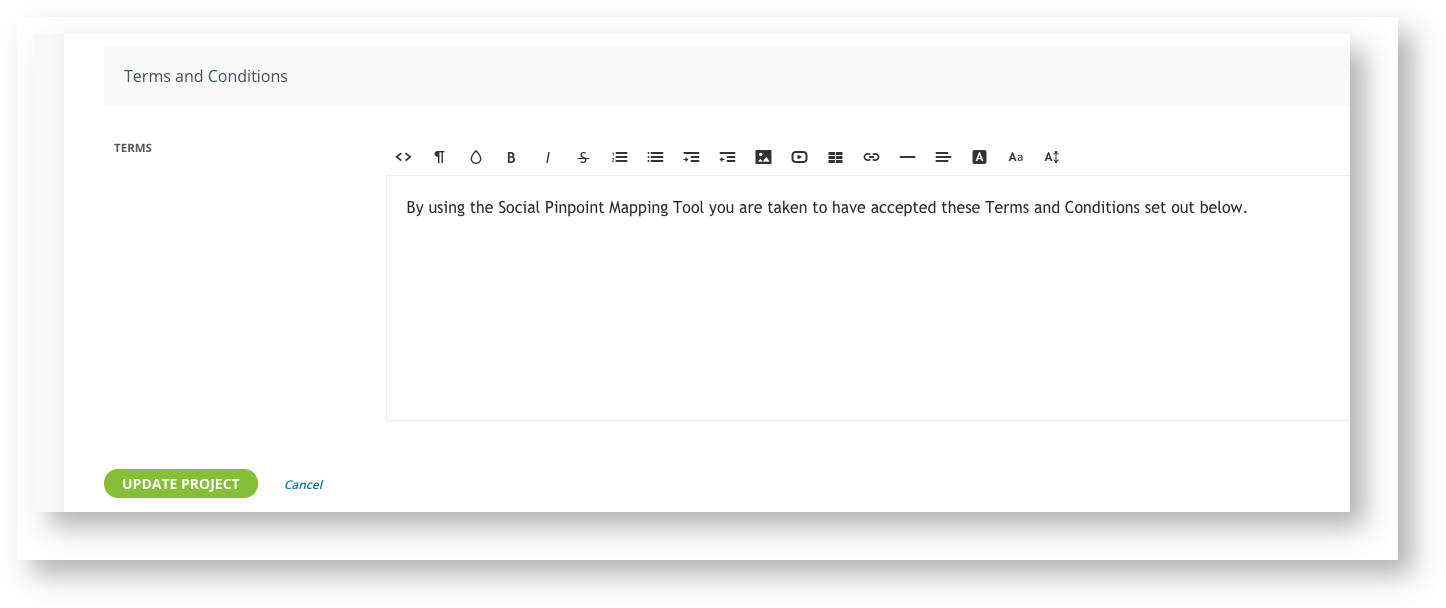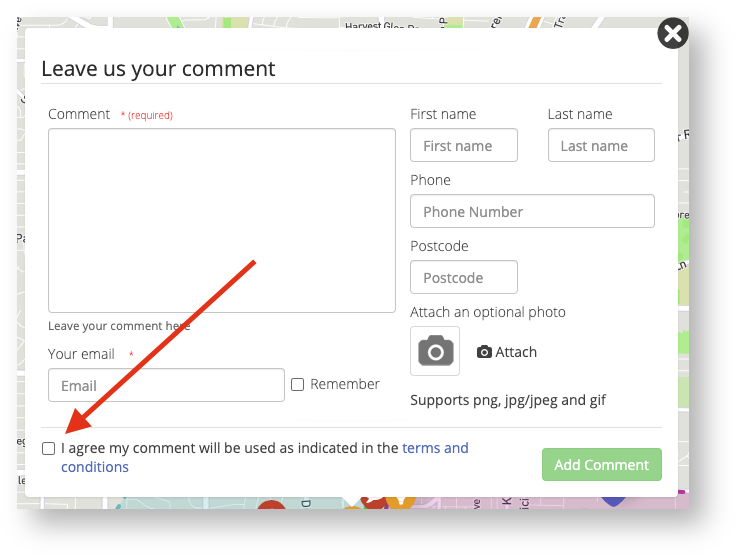The Terms & Conditions are an agreement that users must accept prior to posting a comment or submitting a survey.
These terms are set per project between you and your stakeholders. These Terms & Conditions do not involve Social Pinpoint and your stakeholders.
Navigate to your project setup screen.
Click Welcome & Terms in the menu on the left.
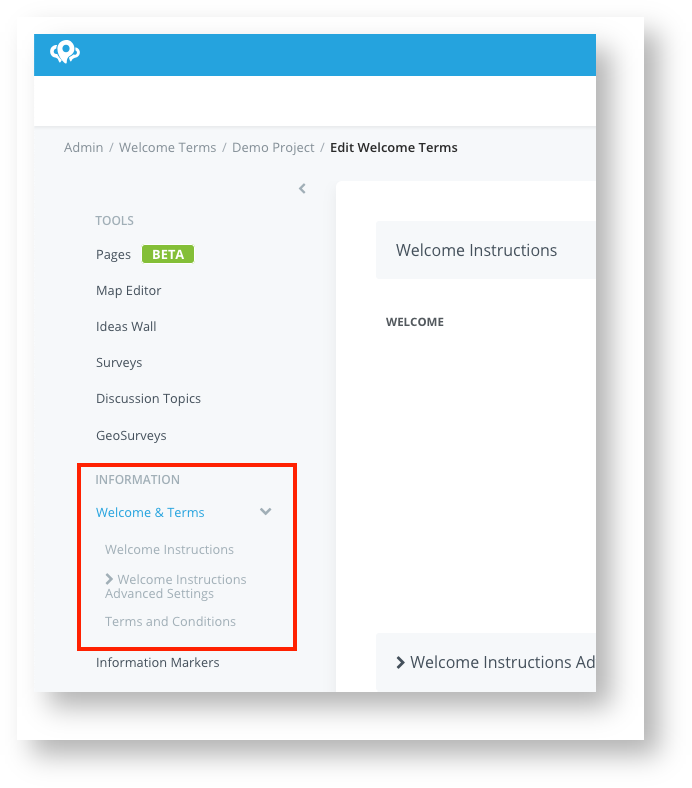
To remove your Terms & Conditions, delete all content within the “Terms” box and click Update Project.
Leaving this field empty will remove the Terms & Conditions link and agreement checkbox displayed by comment submission buttons.
NOTE: This applies to all tools in the project and therefore will remove the T&C section from all submission buttons.