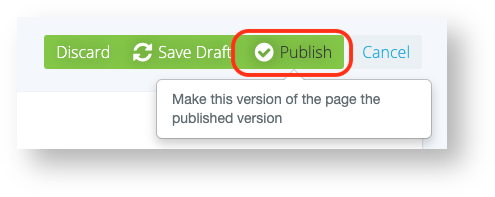How do I publish my Page?
Social Pinpoint Administrators can control the Page State by logging into the Admin interface, Select Edit next to the project you would like to make active.
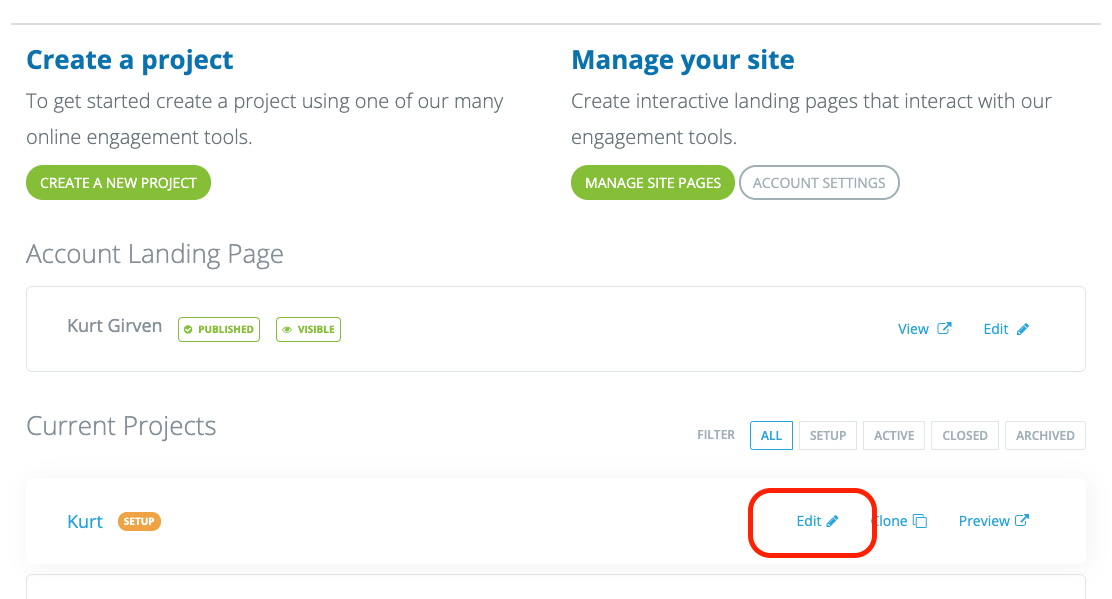
Under 'Project Tools' find the Page you wish to Publish and click on 'Page Builder'
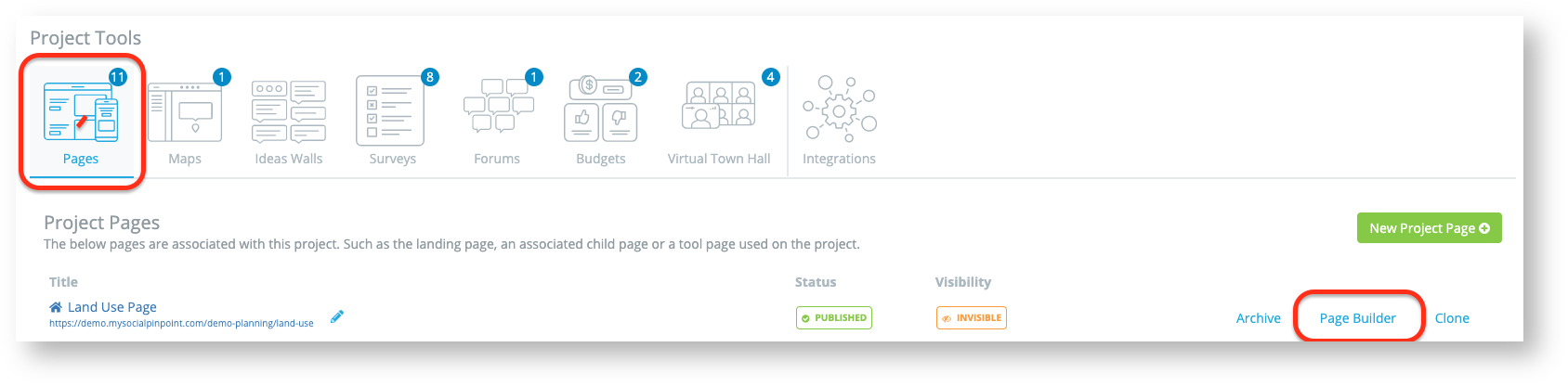
On the top right hand corner of the page you click on 'Done'
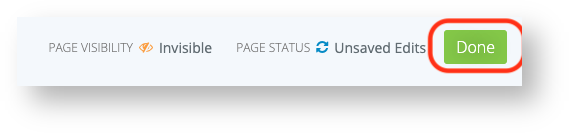
Once you click done you will then be able to 'Publish' the Page