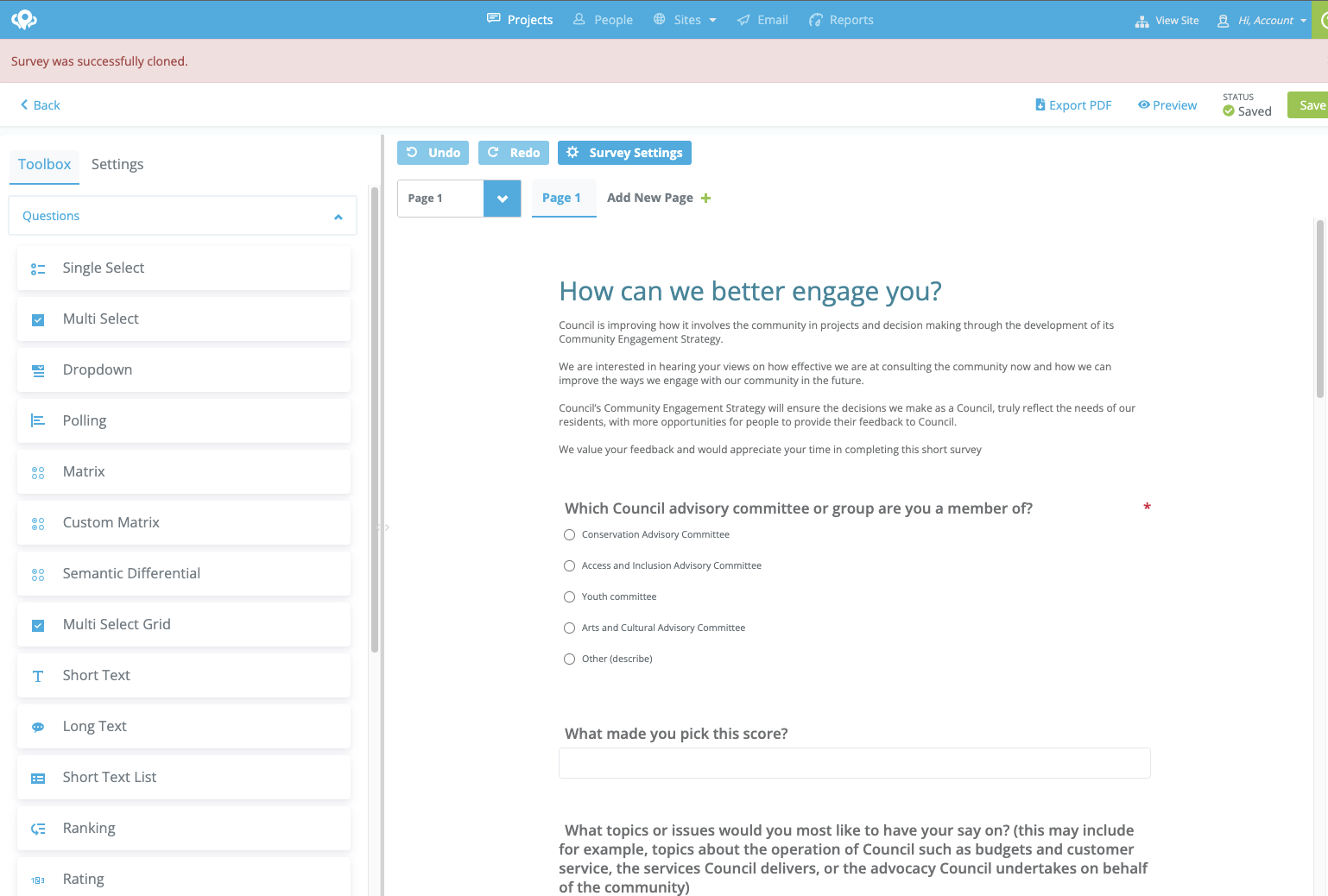How do I clone my survey?
The following guide will show you how duplicate your survey, either within a project or between projects
Head to the Setup screen:
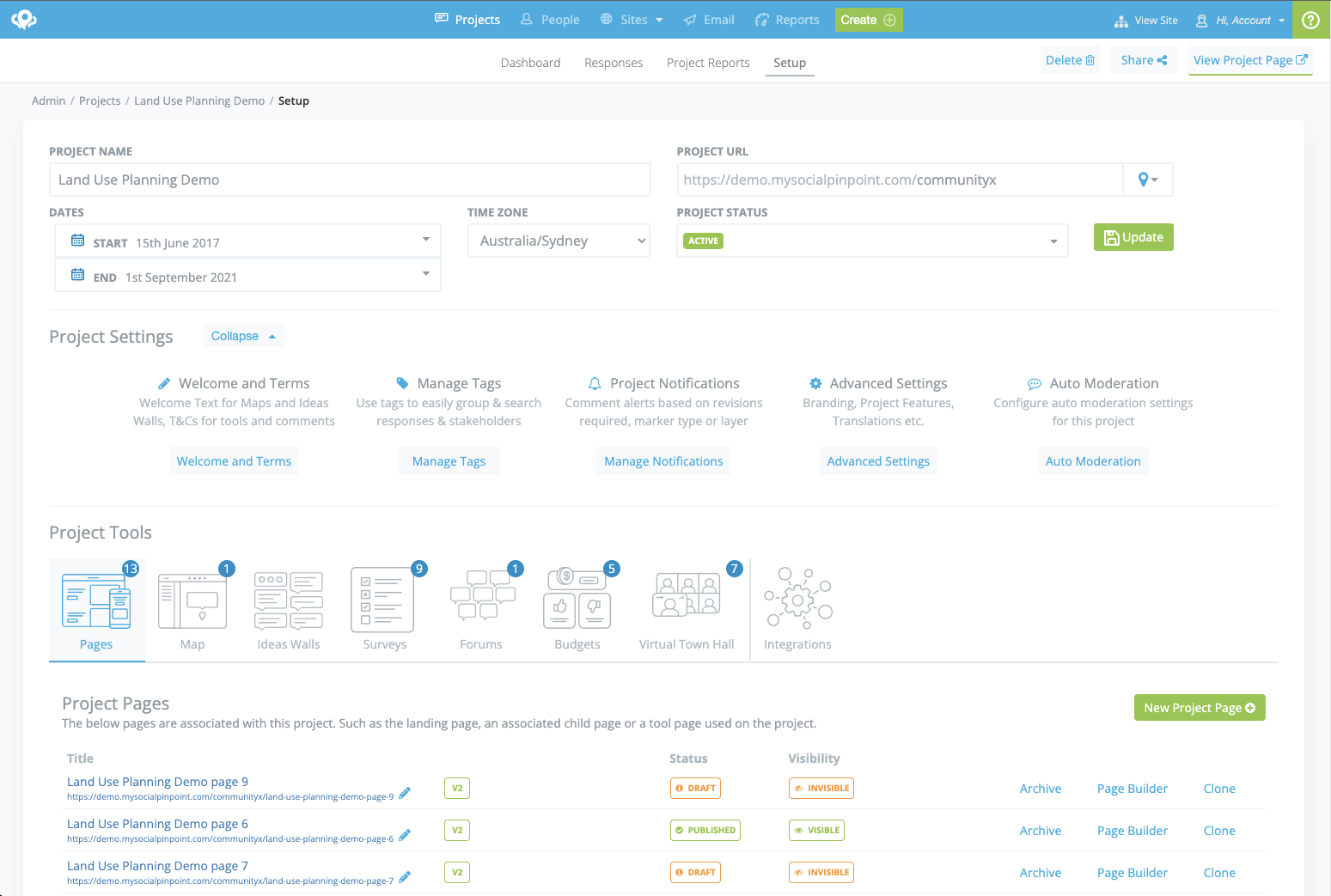
Under Project Tools, select Surveys. Find the survey you want to duplicate and click clone:
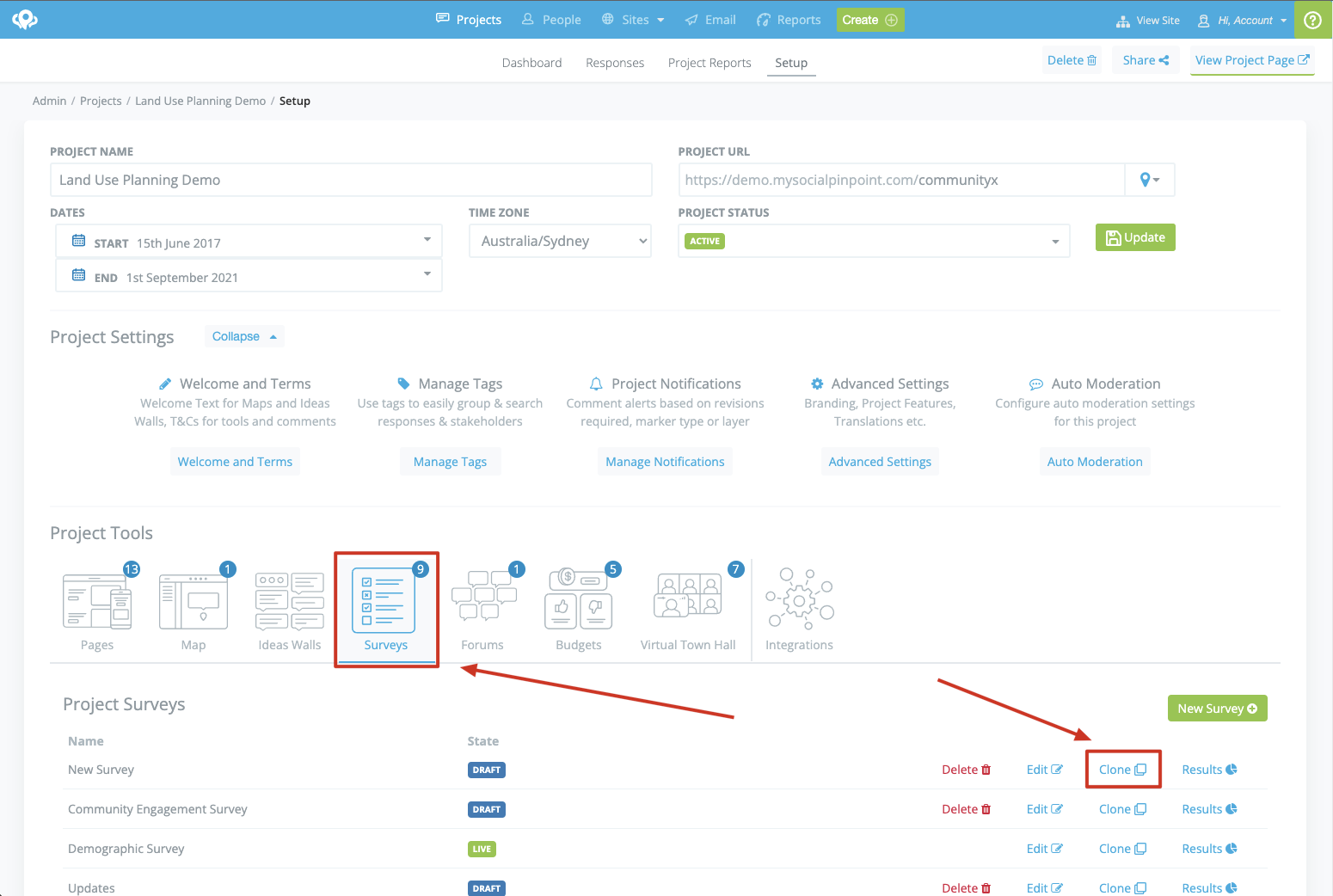
Select the project in which you want to cloned survey to be created (your current project is selected by default):
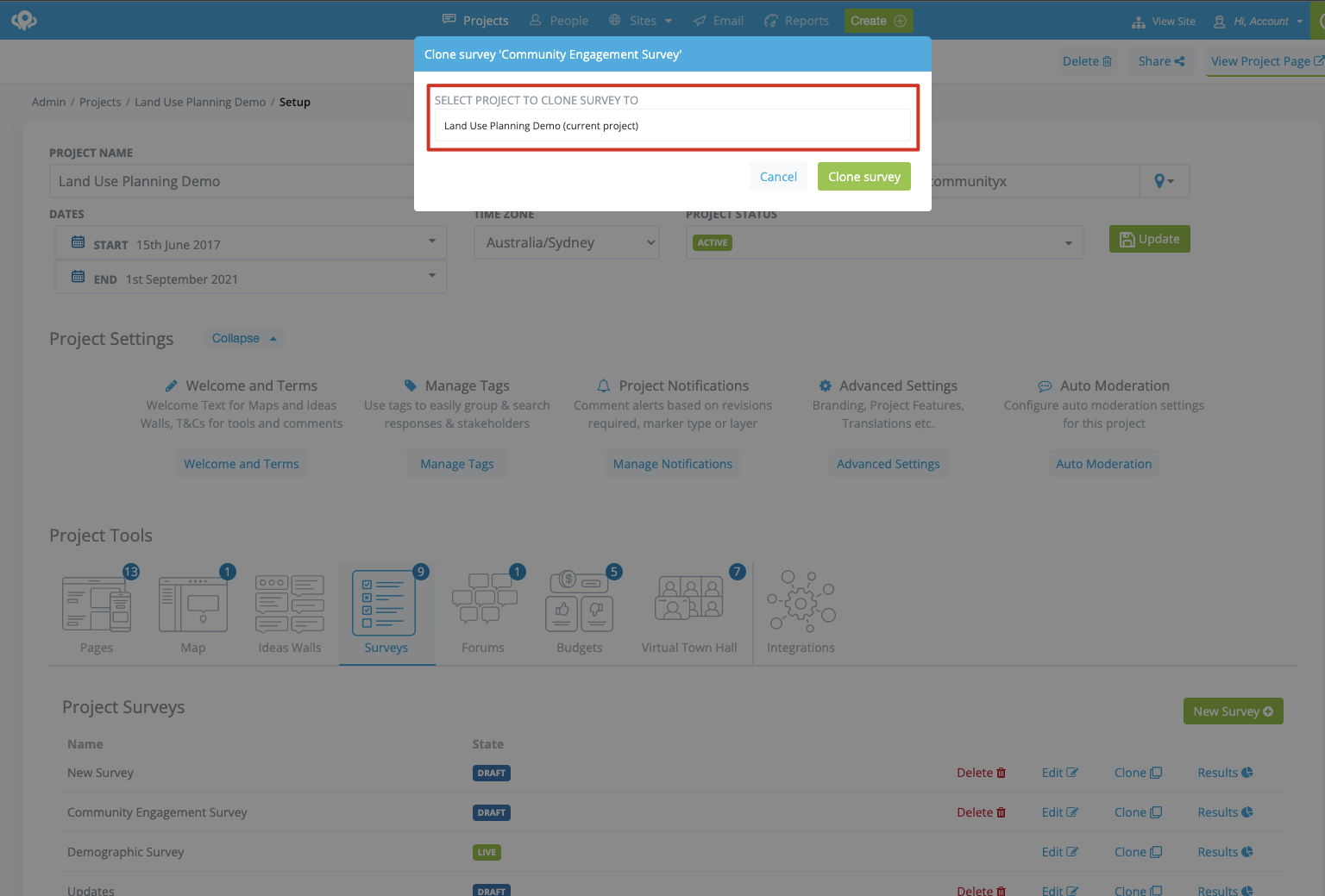
After confirming you want to clone the survey, you will be directed to the Survey Builder for your newly cloned survey: