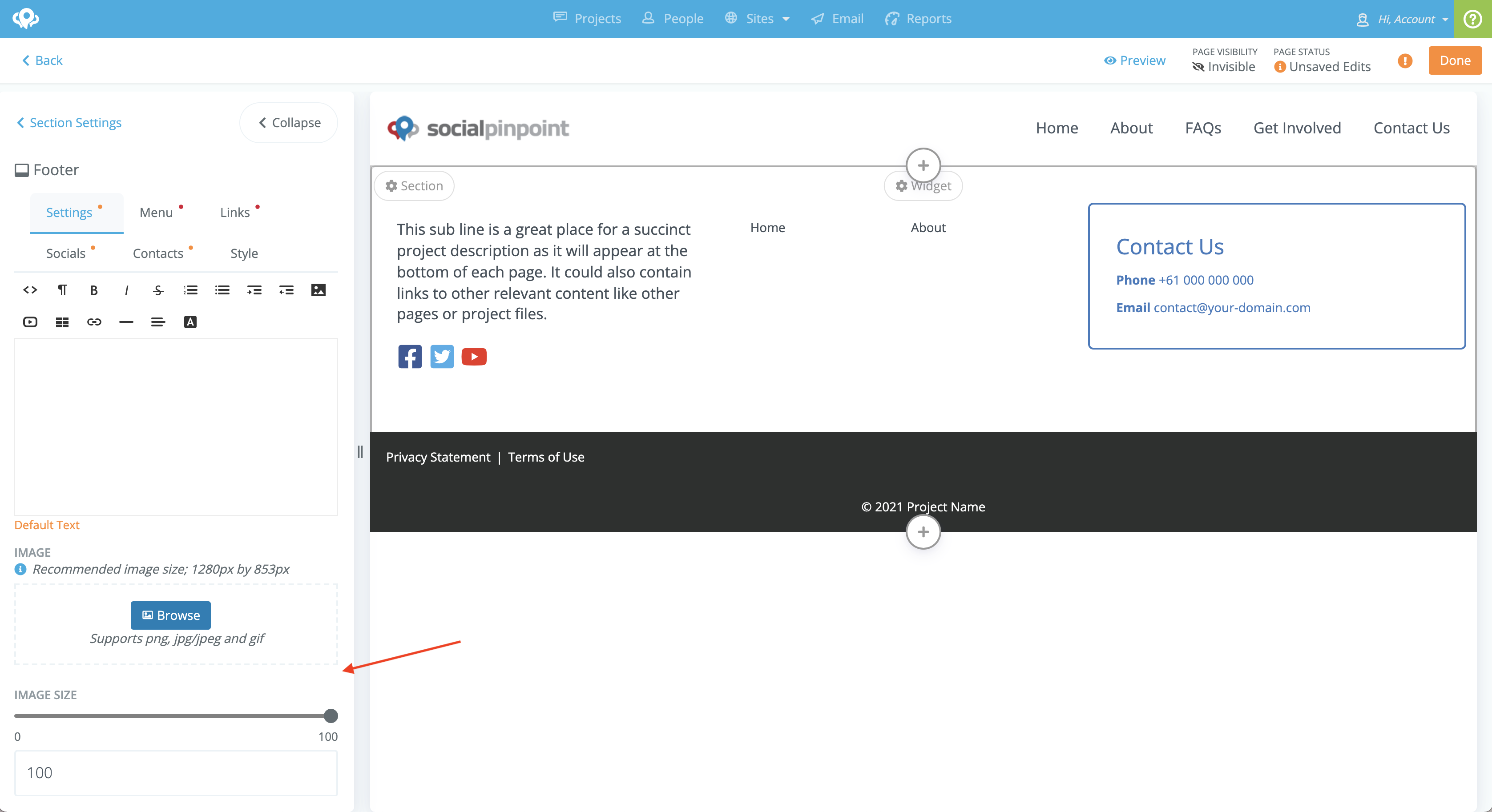Step by Step guide on how to change the size of logos within Menu and Footer widgets
First, navigate to the page builder and select the Menu widget or the Footer widget.
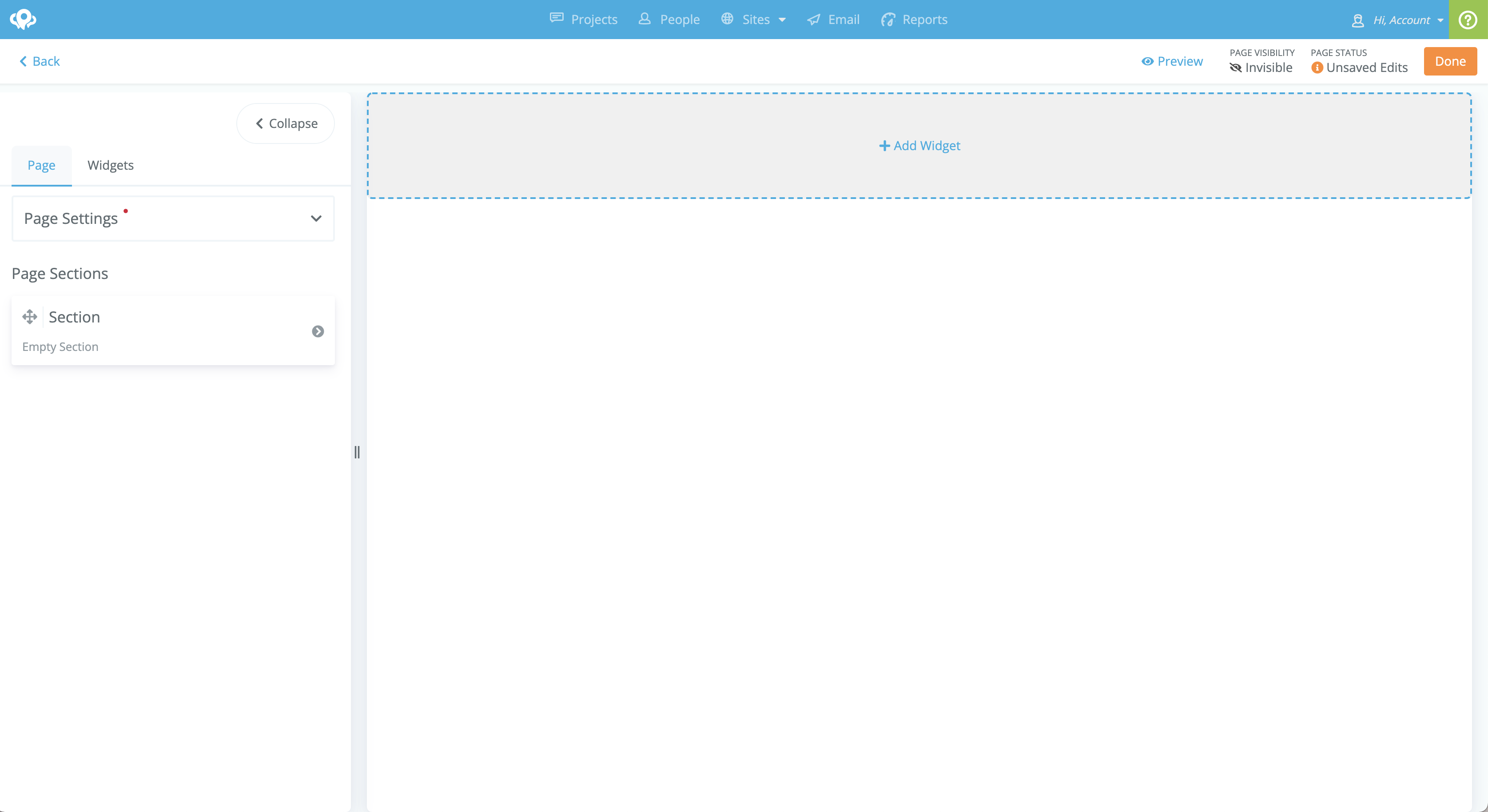
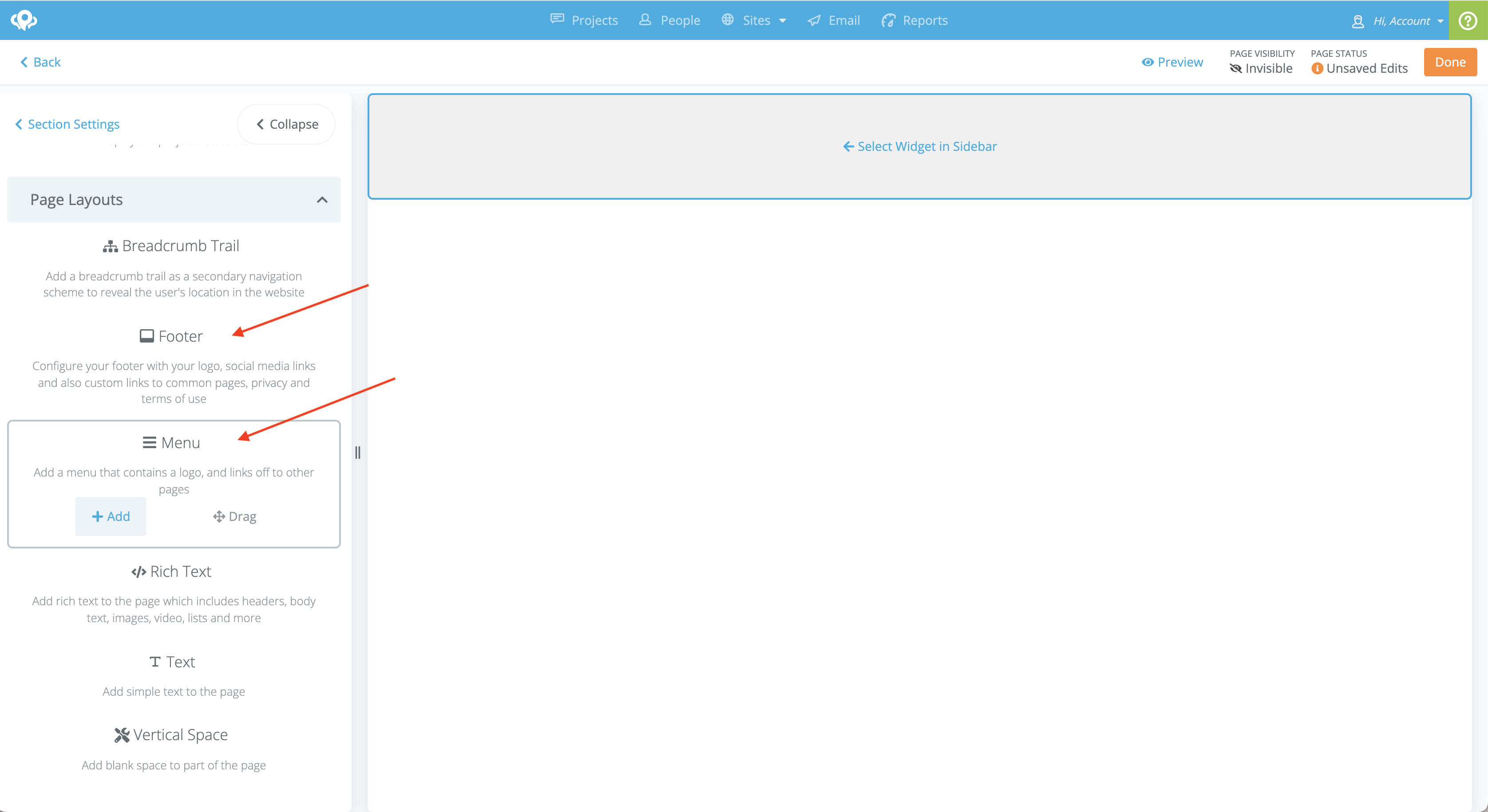
Once in the editor for each widget, you can then use the slider and text field labelled LOGO SIZE (PX). You can use the slider to adjust the size of the Logo and make it bigger or smaller to suit your preference. Or if you prefer you can enter an exact size (in pixels) into the text field. Changing either of these inputs will adjust the size of the logo.
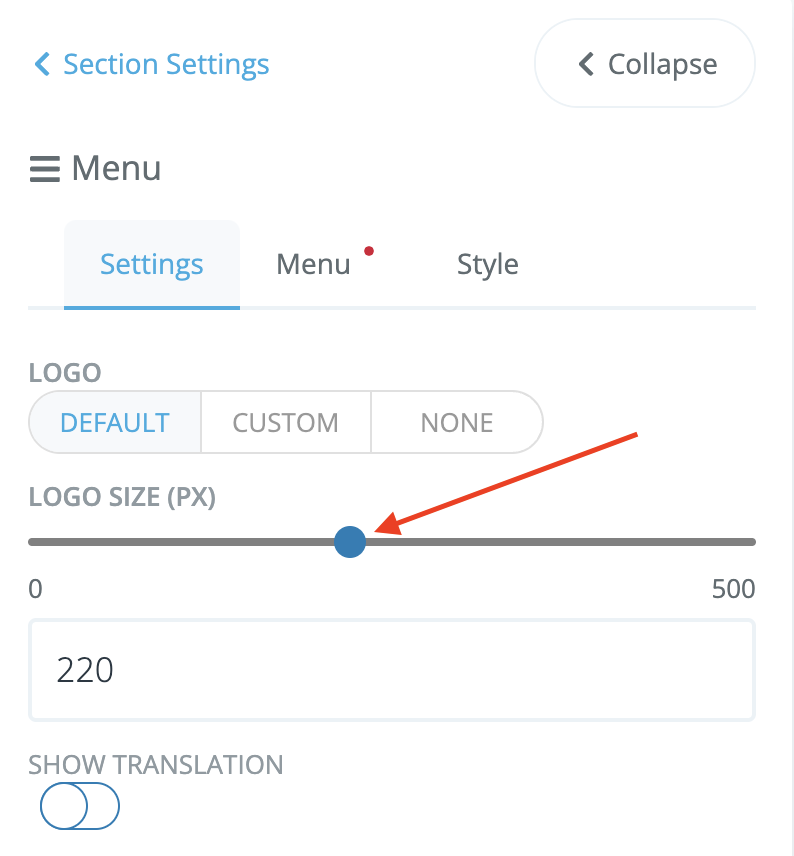
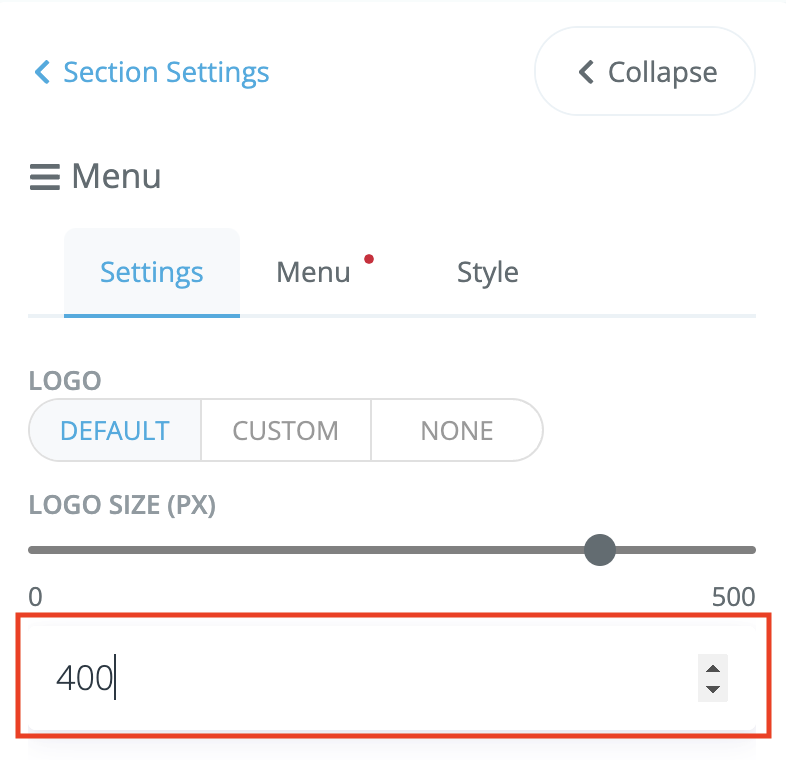
The same process applies for the footer widget