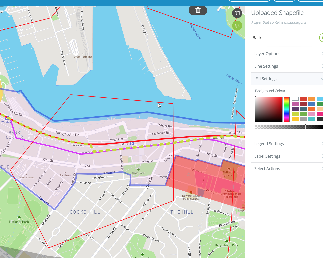Why can't I move/edit points on my uploaded layer?
Issue
After uploading a GIS layer / Shapefile and select one of the uploaded shapes, no edit points appear and so you can't edit the shape.
Reason
We currently don't support editing shapes that have been uploaded via shapefile format. (Due to internal technical reasons)
You can however edit the following on uploaded shapefile shapes
-
Layer actions
-
Shape's fill and line colours/styles
Layer actions
Shape's fill and line colours/styles
If you do need to edit the actual shape by adjusting its points and lines you can convert this Shapefile to geojson and re-upload it as a geojson file.
This will then enable you to edit the shape.